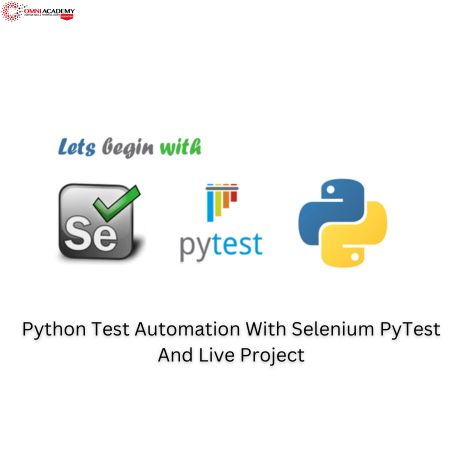This Oracle WebLogic Server 12c: Administration-I training teaches you how to install and configure Oracle WebLogic Server 12c. It gives administrators an overview of the basic concepts and architecture of WebLogic Server.
Oracle WebLogic Server Administration 12c
- Explain the WebLogic Server terms: domain, server, machine and cluster
- Explain the difference between the administration server and the managed servers.
- Describe the administrative tools: Administration Console, WLST, WLDF, Monitoring Dashboard
Installing and Patching WebLogic Server
- Determine supported configurations for WebLogic Server
- Install WebLogic Server in graphical mode
- Install WebLogic Server silently
- Describe the installation directory structure
- Apply a patch to WebLogic Server by using OPatch
Creating Domains
- Describe a domain’s file system
- Create a domain by using the Configuration Wizard
- Configure machines, servers, and clusters by using the Configuration Wizard
- Copy a domain to another computer with the pack and unpack utilities
Starting Servers
- Start and stop servers with standard scripts
- Identify and resolve problems with server startup
- Customize start and stop scripts, including the CLASSPATH
- Restart a failed server on a different machine
Using the Administration Console
- Access the WebLogic Server Administration Console
- Identify the components of the Administration Console
- Update Administration Console preferences
- Use the Administration Console change center
- Create and configure servers by using the Administration Console
Configuring JDBC
- Describe WebLogic Server’s JDBC architecture
- Describe WebLogic Server’s JNDI architecture
- Compare the different types of data sources
- Compare the different data source transaction options
- Create and configure a generic data source
- Tune a data source’s connection pool
- Create and configure a GridLink data source
Monitoring a Domain
- Configure WebLogic Server logs
- Interpret a server log file entry
- Create and apply a log filter
- Enable WebLogic Server debugging output
- Monitor WebLogic Server health and performance
- Monitor JDBC data sources
- Access diagnostic charts in the Monitoring Dashboard
Node Manager
- Describe the architecture and capabilities of the Node Manager
- Create a Node Manager with the Configuration Wizard
- Configure properties for the Java Node Manager
- Describe the Java Node Manager directory structure
- Enroll a Node Manager with a domain
- Start and stop a Node Manager
- Start and stop managed servers by using the Administration Console
Deploying Applications
- Deploy an application
- Start a deployed application
- Stop a deployed application
- Undeploy an application
- Redeploy an application
- Use the test links for an application supplied by the Administration Console
- Monitor a deployed application
- Use the Monitoring Dashboard’s built-in application view
- Load test an application with The Grinder console given a script
Network Channels and Virtual Hosts
- Configure a WebLogic Server network channel
- Monitor a network channel
- Configure WebLogic Server to use an administration port
- Configure a virtual host for WebLogic Server
Creating and Configuring Clusters
- Describe basic and multi-tier cluster architectures
- Create a cluster by using the Configuration Wizard
- Create and configure a cluster by using the Administration Console
- Create and configure a dynamic cluster
- Create and configure a server template
- Describe how a dynamic cluster calculates listen ports and machines for generated servers
Cluster Proxies and Sessions
- Install Oracle HTTP Server with the Web Tier installer
- Configure Oracle HTTP Server as a WebLogic Server cluster proxy
- List the options for HTTP session failover
- Configure in-memory session replication
- Configure replication groups
Cluster Communication, Planning and Troubleshooting
- Explain the difference between unicast and multicast cluster communication
- Configure replication channels by using the Administration Console
- Describe planning for a cluster
- Monitor a cluster
Transactions
- Explain WebLogic Server’s role in managing transactions
- Configure WebLogic Server transactions (JTA)
- Configure the WebLogic Server default store used for transaction logs
- Configure a database persistent store for WebLogic Server transaction logs
- Monitor WebLogic Server transactions
WebLogic Server Security
- List some of the WebLogic Server security providers and what they do
- Describe basic LDAP architecture
- Configure an external LDAP authentication provider for WebLogic Server
- Describe how multiple authentication providers can be used with WebLogic Server
Backing Up a Doman and Upgrading WebLogic Server
- Back up a WebLogic Server domain
- Restore a WebLogic Server domain
- Define Managed Service Independence mode
- Describe the process to upgrade WebLogic Server 11g to 12c
- Run the WebLogic Server Reconfiguration Wizard as part of the upgrade proces
Job Interview Preparation (Soft Skills Questions & Answers)
- Tough Open-Ended Job Interview Questions
- What to Wear for Best Job Interview Attire
- Job Interview Question- What are You Passionate About?
- How to Prepare for a Job Promotion Interview
Stay connected even when you’re apart
👬🏻Join our WhatsApp Channel – Get discount offers
🧮 500+ Free Certification Exam Practice Question and Answers
Internships, Freelance and Full-Time Work opportunities
👫🏻 Join Internships and Referral Program (click for details)
👫🏻 Work as Freelancer or Full-Time Employee (click for details)
Flexible Class Options
- Week End Classes For Professionals SAT | SUN
- Corporate Group Trainings Available
- Online Classes – Live Virtual Class (L.V.C), Online Training
📖 Oracle SOA Suite 12c Essentials Free Exam Practise Test
[/vc_column_text]