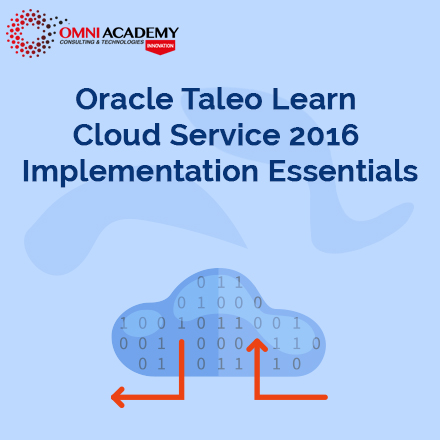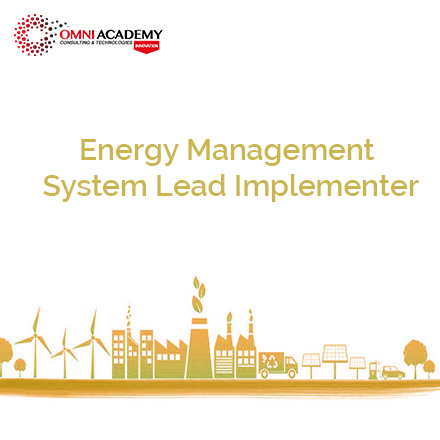PeopleSoft Academic Advisement Fundamentals Rel 9.2
What you will learn
This three-day course presents the information you need to answer that all-important question: has this student completed his/her degree requirements? You will use your knowledge of an institution’s academic structure, catalog offerings, and your understanding of the institution’s degree requirements to organize and define the academic requirements in Oracle’s PeopleSoft Academic Advisement application. You will explore a number of ways to create rules, from identifying conditions that must be satisfied, to listing courses that can be used to satisfy a requirement, to grouping rules that must be satisfied before a student can graduate, to establishing limits and other restrictions. You will also create ad hoc advisement reports to assist in the advisement process. You will also learn how to make exceptions for a student or groups of students, how to run a what-if scenario, and how to use expanded conditions.
- Create academic requirements
- Create advisement reports
- Run what-if scenarios
- Use advisement rules tracking reports
Audience
- Business Analysts
- End Users
- Functional Implementer
- Project Manager
Related Training
Required Prerequisites
- Able to administer, set up, and maintain the course catalog
- Be able to administer a schedule of classes
- Know how to prepare students for enrollment
- Set up dynamic dating
Course Objectives
- Describe the academic advisement business process
- Explain the concepts used in Academic Advisement
- Create and purge advisement reports
- Describe advisement self-service options
- Create course lists
- Create academic requirements
- Create academic requirement groups
- Set up the Program Guide feature
- Use advisement rules tracking reports
- Create expanded conditions
- Make exceptions and overrides
Course Topics
Business Process Overview
- Describing PeopleSoft Academic Advisement
- Describing Integration With Other PeopleSoft and Third-Party Products and Systems Describing Implementation Resources
Explaining Concepts Used in Academic Advisement
- Describing the Building Blocks
- Explaining How Academic Structure Is Used
- Diagramming Degree Requirements
- Preparing to Set Up Your Rules
- Describing the Order for Building Degree Requirements
- Explaining How Math Functions Are Used
- Explaining How Connector Types Are Used
- Setting User Defaults
Managing Advisement Reports
- Describing the Advisement Report
- Setting Up Optional Advisement Data
- Setting Up an Advisement Report Type
- Creating Advisement Reports for Individual Students
- Creating Advisement Reports in Batch
- Purging Academic Advisement Reports
Academic Advisement Self Service
- Describing Academic Advisement Self Service
- Setting Up Academic Advisement Self Service
- Updating Self-Service Advisement Reports
Defining Course Lists
Explaining How Course Lists Are Used in Academic Advisement Setting Up a Course List
Defining Academic Requirements
- Describing Academic Requirements
- Defining the Requirement
- Defining Requirement Parameters
- Describing Requirement Line Types
- Defining Requirement Line Item Parameters
- Defining Requirement Line Item Detail
Defining Academic Requirement Groups
- Describing Academic Requirement Groups
- Setting Up the Requirement Group Page
- Defining Requirement Group Parameters
- Defining Requirement Group Line Types
- Defining Requirement Group Detail Parameters
- Selecting Other Required Plans
- Appending Plans to a Requirement Group
Using Program Guide
- Describing the Program Guide Feature
- Setting Up the Program Guide Feature
Explaining Advisement Rule Tracking Reports
- Describing the Types of Reports Used in Academic Advisement Describing the Advisement Summary Pages Describing the Advisement Group Summary Report
- Describing the Requirement Advisement Report
- Generating a Reverse Engineering Report
- Describing the Entity Groups and Condition Table Reports
Defining Expanded Conditions
- Reviewing the Use of Preconditions and Conditions
- Describing Expanded Conditions
- Creating an Entity Group and Using It in a Degree Requirement Defining a Dynamic Condition and Using It in a Degree Requirement Creating a Custom Condition
Making Exceptions and Overrides
- Describing Exceptions and Overrides
- Substituting Courses
- Using the Authorize Student Exceptions Component
- Describing How to Waive Rules
- Describing How to Change Parameters
- Describing How to Exclude Courses
- Creating a Student Individualized Plan
Minimum Participants: 4 Person or More
Job Interview Preparation (Soft Skills Questions & Answers)
- Tough Open-Ended Job Interview Questions
- What to Wear for Best Job Interview Attire
- Job Interview Question- What are You Passionate About?
- How to Prepare for a Job Promotion Interview
Stay connected even when you’re apart
👬🏻Join our WhatsApp Channel – Get discount offers
🧮 500+ Free Certification Exam Practice Question and Answers
Internships, Freelance and Full-Time Work opportunities
👫🏻 Join Internships and Referral Program (click for details)
👫🏻 Work as Freelancer or Full-Time Employee (click for details)
Flexible Class Options
- Week End Classes For Professionals SAT | SUN
- Corporate Group Trainings Available
- Online Classes – Live Virtual Class (L.V.C), Online Training
Related Courses
BI Publisher For Campus Solutions Course
PeopleSoft Fluid User Interface Course
[/vc_column_text]