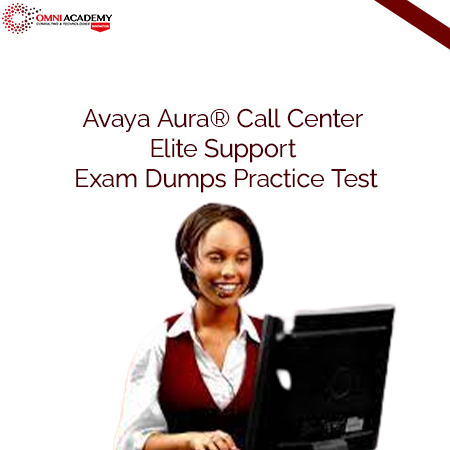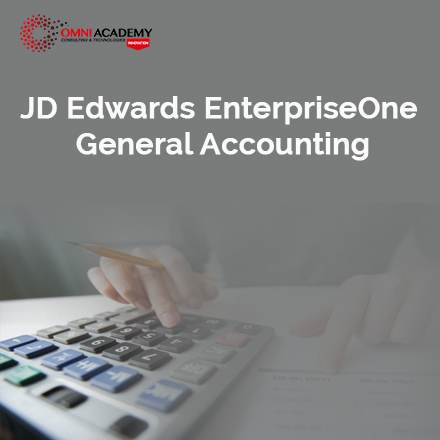Billing and Revenue Management API Developer
What you will learn
In this technical course, students will develop an in-depth understanding of the Oracle Communications Billing and Revenue Management server. The API Developer class is appropriate for students who need to know how to customize the system for specific business solutions. They will understand the data structures and how to extend the database using the Developer Center. The APIs are powerful tools and students will learn how to use the APIs to extend existing Billing and Revenue Management functionality and/or add new functionality. During hands-on labs, students will work on an end-to-end customization of the product.
Related Training
Required Prerequisites
- Familiarity with C or C++ programming, UNIX basic commands
- Knowledge of basic programming constructs and logic
- Proficiency with text editors, vi for UNIX users, WordPad
- Billing and Revenue Management Functional Overview 7.5
Course Objectives
- Define BRM data structure
- Describe BRM architecture
- List the ways that BRM can be customized
- Extend the database by creating new fields and storable classes
- Set up event notification
- Customize the registration process and activity tracking
- Create a custom Opcode and Facility Module
- Create a custom Data Manager
Course Topics
BRM Architecture
- Identify the four tiers of the BRM architecture
- Describe the rating and discounting architecture
- Describe the processes in the CM and DM tiers
- Use BRM Online Documentation to locate information
Configuring BRM
- Navigate through the BRM server directory structure
- Interpret the contents of the BRM configuration files
- Start and stop BRM processes
BRM Object Model
- Define the Storable Class, Storable Object, and Flist
- Explain Flist Specifications
- Define the BRM data types
- Explain how a storable class maps to the BRM database
- Use the Developer Center to define and view storable classes and objects
Understanding BRM Opcodes
- Define a BRM Opcode
- Differentiate between Standard, Policy, and Base Opcodes
- Determine the input and output Flist for a specified Opcode
The PIN Macros
- Explain the BRM programming flow
- Differentiate between the PCM and PIN Libraries
- Use the PIN macros to construct Flists and to manage memory for POIDs and Flists
The PCM Macros
- Use PCM Macros within the BRM program flow
- Become familiar with the syntax of the commonly used PCM Macros
Error Handling and Debugging
- Use PIN Macros to manage the error buffer and pinlog files
- Use the debugging process to determine the cause of errors
- Parse the contents of BRM pinlog files
Pricing Developer Tasks
- List and explain the prerequisite tasks for creating a price plan
- Create new resources
- Define new Ratable Usage Metrics
Customizing the Registration Process
- List four opcodes used in the customer registration process
- List the ways of changing the field validation rules
- Customize the registration process by populating new fields with defaults at registration time
Extending Event Creation
- Describe the flow of standard and policy Opcodes used in the activity tracking process
- Customize the event creation process by modifying sample_act utility and generate events
- Enable and verify event notification
Custom Facility Modules and Opcodes
Create a custom FM and Opcode
Creating a Custom Data Manager
- List the reasons for creating a custom Data Manager
- Describe BRM Data Manager design
- Create a custom Data Manager
Minimum Participants: 4 Person or More
International Student Fee : 1000 USD | 3,750 AED | 3,750 SAR
Job Interview Preparation (Soft Skills Questions & Answers)
Stay connected even when you’re apart
👬🏻Join our WhatsApp Channel – Get discount offers
🧮 500+ Free Certification Exam Practice Question and Answers
Internships, Freelance and Full-Time Work opportunities
👫🏻 Join Internships and Referral Program (click for details)
👫🏻 Work as Freelancer or Full-Time
Flexible Class Options
- Week End Classes For Professionals SAT | SUN
- Corporate Group Trainings Available
- Online Classes – Live Virtual Class (L.V.C), Online Training
Related ORACLE BRM Course
Oracle BRM Billing and Revenue Management Pipeline Developer
Oracle BRM Billing and Revenue Management System Administration Course
SIEBEL CRM Admin – Installation IP19.x