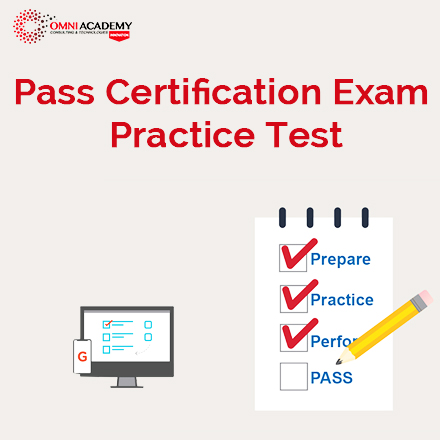BIM – Building Information Modelling
Building Information Modelling (BIM) is set to revolutionise the face of the architecture, engineering and construction industries. The dynamic building modelling software allows for the sharing of information and opportunity for collaborative team work that has never before been possible.
BIM allows design and construction teams to communicate about design and coordinate information across different levels that has been unseen before. This information remains with the project throughout its lifetime.
It can be used for a wide range of projects such as a new building or railway infrastructure. The use of BIM goes beyond the planning and design phase of the project, extending throughout the building life cycle, supporting processes including cost management, construction management, project management and facility operation.
Understanding BIM
- BIM in Design Co-ordination: Develop an advanced understanding of BIM approaches for retrieving, analysing and integrating information to aid decision-making, and using appropriate BIM tools.
- BIM in Construction Operation – Looks at a range of BIM approaches and applications for construction planning and operations, including simulating construction schedules and logistics, buildability forecasting and clash detection.
- BIM in Business and Practice – The opportunity to pursue a case study closely related to a company’s interests, and how they use BIM approaches and protocols. You will help the company with a BIM organisational strategic and implementation plan to ensure it’s aligned with their business strategy.
- BIM in Operation and Maintenance – Examine the role of BIM for building and asset operation and maintenance, and the challenges of BIM-Facilities Management (FM) integration.
- Low/Zero-Impact Buildings – Assesses the role of BIM in designing and operating comfortable buildings that significantly reduce or eliminate energy use. You will evaluate low or zero-carbon and renewable technologies, apply BIM to evaluate buildings’ environmental performance and explore the impact of Part L, BREEAM, LEED and EPC ratings.
- Construction Project Management Practice – Here you will integrate your project manager skills by selecting a project case study and analysing it in relation to environment, client objectives, feasibility, strategy, implementation, and commissioning.
- Construction Contract Law – Examines the allocation of risk in the context of the conditions of standard contracts, and assesses the roles of legal documents, including letters of intent and collateral warranties.
- Dissertation – This module will equip and guide you to undertake independent research on issues and topics relevant to construction and the built environment.
What will I learn?
Course Content
1. Introduction of Revit Architecture
- User interface
- Options and help
- Starting an Architectural Project
2. Starting a New Architectural Project
- Navigation Tools
- Creating Walls
- Creating Architectural Walls
3. Using Basic Building Components I
- Adding Doors
- Adding window and wall openings
4. Using the Editing tools
- Working with selection sets
- Editing Tools
- Editing tools II
- Grouping
- Retrieving Information about Elements
5. Datum Planes and Creating Standard Views
- Working with Reference Planes
- Working with levels
- Working with Grids
- Working with Project Views
6. Using Basic Building Components II
- Creating Floors
- Creating Roofs
- Shape Editing Tools
- Creating Ceilings
- Adding Rooms
7. Using Basic Building Components III
- Working with Components
- Adding Stairs
- Adding Railings and Ramps
- Creating Curtain Walls
8. Adding Site Features
- Working with Site Features
- Property Lines and Building Pads
- Adding Site Components
9. Using Massing Tools
- Massing Concepts creating Massing Geometry
10. Adding Annotations and Dimensions
11. Creating Project Details and Schedules
- Project Detailing
- Adding Text Notes
- Working Schedules
12. Creating Drawing Sheets and Plotting
- Creating Drawing Sheets
- Creating Duplicate Dependent Views
13. Creating 3D Views
- Three Dimensional Views
14. From Rendering to Walkthroughs
- Working with Materials
- Rendering in Revit Architecture
- Creating a Walkthrough
International Student Fee : 500$ | 1,875 AED | 1,875 SAR
Stay connected even when you’re apart
👬🏻Join our WhatsApp Channel – Get discount offers
🧮 500+ Free Certification Exam Practice Question and Answers
Internships, Freelance and Full-Time Work opportunities
👫🏻 Join Internships and Referral Program (click for details)
👫🏻 Work as Freelancer or Full-Time Employee (click for details)
Flexible Class Options
- Week End Classes For Professionals SAT | SUN
- Corporate Group Trainings Available
- Online Classes – Live Virtual Class (L.V.C), Online Training
Download AutoCad | AutoDesk 2018 Free Trial
[/vc_column_text]