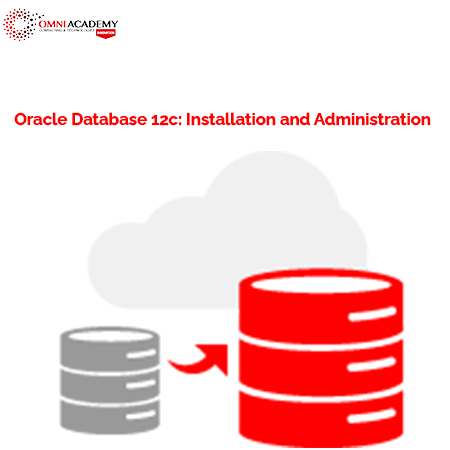Microsoft 77-884 Outlook 2010
This Microsoft Outlook 2010 training course provides a complete guide to streamlining email, calendars and organization within this massively popular Office program. This multi-part course shows not only how to set up the application to fit your professional needs but also how to save time by becoming more organized and accomplishing basic tasks more efficiently.
What You Will Learn
- How to create professional quality emails, professional notes and boardroom-ready events and invitations with one of the world’s leading office communications tools.
- How to manipulate and implement contact and organizational data data across a wide range of projects and accounts.
- How to create fully compatible meetings, contact cards and messages that can be accessed by users working with Office products and common industry standards
Course Content:
Module1: Getting Started
-
Working Files – Download These First
-
Using the Files Included
-
Starting Outlook For The First Tim
-
Customizing The Quick Access Toolbar
-
How Does Email Work?
Module2:Basics of Email
-
Creating And Sending An Email
-
Sending Emails To More Than One Recipient
-
Receiving And Reading Emails
-
Using Carbon Copy And Blind Carbon Copy
-
Recommendations For Setting The Subject
-
Spell Checking Your Message
-
Hyperlinks In Emails
-
Attaching A File To A Message – Part 1
-
Attaching A File To A Message – Part 2
-
Setting The Importance Level
-
Setting The Sensitivity Level
-
Deleting Email
-
Selecting The Right Text Format For Emails
-
Using Signatures On Email Messages
Module3: Managing EMail
-
The Inbox Folder
-
Email Status Icons – Part 1
-
Email Status Icons – Part 2
-
Reading An Email
-
Replying To The Sender Only Of An Emai
-
Replying To The Sender And All Recipients Of An Email
-
Forwarding An Email To Someone Else
-
Opening, Previewing And/Or Saving Attached File
-
Saving An Email As A Draft Copy
-
Resending An Email
-
Recalling An Email
-
Printing An Email
-
Controlling How You Are Notified When An Email Arrives
-
Sending Attachments As Zipped Files (Why And How)
-
Receiving And Handling Attachments Sent As Zipped Files
Module4: Setting Up Email Accounts
- Adding A New Pop Mail Account
- Adding A Hotmail Mail Account
- Connecting To An Exchange Server Email Account
- Removing An Email Account
- Editing A Mail Accounts Settings
- Setting The Frequency Of Checking For New Emails
- Carrying Out A Manual Check For New Mail
Module5: Manipulating Text:
- Text Selection Methods
- Copying And Pasting Text FROM An Email
- Copying And Pasting Text INTO An Email
- Deleting Text In An Email
- Formatting Text Within An Outlook Email Message
- Emoticons That Work In Outlook
- Removing An Attached File From A Received Email
Module6: Text Messaging from Outlook
- Setting Up A Text Messaging Account
- Sending A Text Message From Outlook
- Adding A Cellphone Number To A Contact
Module7: Using Outlook with Exchange Server
- Connecting To An Exchange Server Email Account
- Automatic Out Of Office Replies
- Using Public Folders
- Giving Permission To Others To Access Your Account
- Acting As A Delegate For Another Exchange User
Free Exam Practice Test:
Who Should Take This Course
- Anyone who has used Microsoft Outlook in the past but wanted a better understanding of its full range of features.
- Anyone who has high demands for email organization, task management and communications requirements.
- Anyone who needs an understanding of Microsoft Office software as it applies to a professional work or academic environment.
- Any user new to MS Outlook wanting a user-friendly guide that introduces the program from the ground up.
International Student Fees: US 150$
Job Interview Preparation (Soft Skills Questions & Answers)
- Tough Open-Ended Job Interview Questions
- What to Wear for Best Job Interview Attire
- Job Interview Question- What are You Passionate About?
- How to Prepare for a Job Promotion Interview
🎥 Your FREE eLEARNING Courses (Click Here)
Internships, Freelance and Full-Time Work opportunities
Flexible Class Options
- Week End Classes For Professionals SAT | SUN
- Corporate Group Trainings Available
- Online Classes – Live Virtual Class (L.V.C), Online Training
Popular Courses
Microsoft Certified Solutions Associate (MCSA) Office 365
Advanced-Microsoft-Excel Course