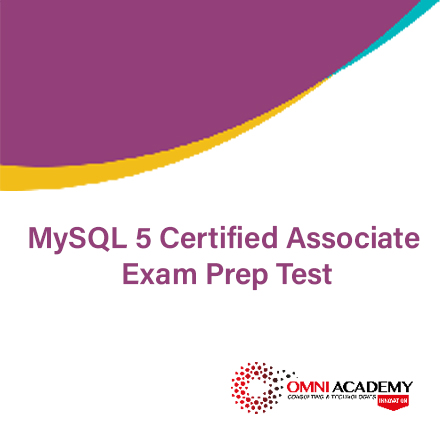Microsoft Certified: Dynamics 365 Sales Functional Consultant Associate
As a candidate for this certification, you have experience configuring Microsoft Power Platform and you know Dynamics 365 model-driven applications and data-modeling principles. You work with an organization’s stakeholders to gather requirements and implement Dynamics 365 Sales solutions. You manage leads, opportunities, quotes, and orders, and you configure product catalogs and price lists. Additionally, you configure Dynamics 365 Sales to match your organization’s unique business process, and you model Dynamics 365 Sales data. You even extend Dynamics 365 solutions using Power Platform components, such as Power Automate and Power Apps.
Skills measured
- Perform configuration
- Manage core sales tables
- Configure additional tools and services
- Configure Microsoft Dataverse
- Create apps by using Microsoft Power Apps
- Create and manage Microsoft Power Automate
- Implement Microsoft Power Virtual Agents chatbots
- Integrate Microsoft Power Apps with other apps and services
- Manage solutions
Course Outline
Configure sales settings
- configure sales territories and hierarchical sales territories
- configure auto number settings for cases, orders, and quotes
- configure business settings, including business closures, currencies, and fiscal years
- configure sales security roles and access team templates
- create and manage sales collateral
Configure processes
- configure duplicate detection rules
- configure record creation rules
- configure sales business process flows
- create and manage playbooks
Create and manage accounts and contacts
- create and manage accounts
- create and manage contacts
- create and manage activities
Create and manage leads
- create and search for leads
- convert activities to leads
- perform lead qualification
Create and manage opportunities
- manage opportunities
- track stakeholders, sales team members, and competitors
- add product line items to opportunities
- customize the Opportunity Close form
Create and manage sales order processes
- add quotes to opportunities
- edit quotes in various stages
- manage revisions to quotes
- send quotes to customers
- convert quotes to orders
- manage orders
- manage invoices
Create and manage products and product catalogs
- create and manage products, product bundles, and product families
- create and manage pricing lists
- create and manage discount lists
Configure integration with external sales applications
- implement Relationship Sales
- describe use cases for Customer Insights
- implement Power BI template apps
Create and manage goals and forecasts
- configure and use forecasts
- configure and use goals
Implement Sales Insights
- configure standard Sales Insights features
- configure premium features, including Notes analysis, who knows whom, and Conversation Intelligence
- implement Sales accelerator
- implement premium forecasting
- configure predictive scoring models
Manage a data model
- assign a type for a table including standard, activity, or virtual
- configure tables ownership
- create new tables or modify existing tables
- determine which type of relationships to implement including 1: N and N: N
- configure table relationship behaviors including cascading rule
- create new relationships or modify existing relationships
- create new columns or modify existing columns
- create alternate keys for tables
- configure table properties
- configure connection roles
- create and configure views
Create and manage logic
- define requirements for business rules
- define and implement business rule logic
- define the scope for business rules
- configure and test business rules
- configure a synchronous classic workflow
Configure Dataverse
- configure Relevance Search
- configure auditing
- perform data management tasks including import, export, and bulk detection
- configure duplicate detection settings
- configure privacy preferences
Configure security settings
- create and manage business units
- create and manage security roles
- create and manage users and teams
- create and manage column securit
- configure hierarchy security
- configure Azure AD group teams
Create model-driven apps
- create and configure forms
- create and configure views
- create and configure charts
- create and configure dashboard
- configure site maps
- select applicable assets for an app including tables, forms, views, business process flows, dashboards, and charts
- share a model-drive app
- apply organizational branding by using themes
Create canvas apps
- create a canvas app
- configure Dataverse as a data source for an app
- create canvas app screens
- implement form navigation, formulas, variables and collections, and error handling
- build reusable components and component libraries
- configure offline capabilities for apps
- run Power Automate flows based on actions that occur in a canvas app
- interpret App Checker results and resolve identified issues including accessibility issues
- manage apps
- monitor app analytics data
About The Exam
This exam measures your ability to complete the following tasks: configure Microsoft Dataverse; create apps by using Microsoft Power Apps; create and manage Microsoft Power Automate; implement Microsoft Power Virtual Agents chatbots; and integrate Microsoft Power Apps with other apps and services.
Microsoft Certification (Free Practice Exam Dumps)
- Microsoft MB-310 Microsoft Dynamics 365 Finance Exam Dumps Practice Test
- Microsoft MB2-712 Microsoft Dynamics CRM 2016 Customization and Configuration Exam Dumps Practice Test
- Microsoft MS-203 Microsoft 365 Messaging Exam Dumps Practice Test
- Microsoft Azure Architect Design Exam Dumps Practice Test
- Microsoft 98-366 Networking Fundamentals Exam Dumps Practice Test
- Microsoft MB-300 Microsoft Dynamics 365: Core Finance and Operations Version: 8.0 Exams Dumps Practice Test
- Microsoft MB-210 Microsoft Dynamics 365 Sales Version: 1.0 Exam Dumps Practice Test
- Microsoft MS-600 Building Applications and Solutions with Microsoft 365 Core Services Version: 1.0 Exam Dumps Practice Test
- Microsoft Azure Architect Design Exam Dumps Prep Practice Test
- Microsoft 77-888 Excel 2010 Expert Exam Dumps Practice Test
- Find More Exam Dumps
Job Interview Questions & Answers
- Microsoft Azure Job Interview Questions Karachi Pakistan Dubai
- MS Office – Excel Word PowerPoint Jobs Interview Question And Answers
- Software Engineering-I Microsoft Windows Practice Exam
- Software Engineering-I MicroSoft Office Practice Exam
- Job Interview Checklist
- General Job Interview Questions
- What to Wear for Best Job Interview Attire
- Behavioral Interview Questions
- Job Interview Best Tips
International student Fee 750$
Job Interview Preparation (Soft Skills Questions & Answers)
Stay connected even when you’re apart
👬🏻Join our WhatsApp Channel – Get discount offers
🧮 500+ Free Certification Exam Practice Question and Answers
Internships, Freelance and Full-Time Work opportunities
👫🏻 Join Internships and Referral Program (click for details)
👫🏻 Work as Freelancer or Full-Time Employee (click for details)
Flexible Class Options
- Week End Classes For Professionals SAT | SUN
- Corporate Group Trainings Available
- Online Classes – Live Virtual Class (L.V.C), Online Training
Related Courses
Microsoft Dynamics 365 – Finance
Microsoft SharePoint Advance Course
PL-300: Microsoft Power BI Data Analyst
Microsoft Dynamics AX 2012 Development – Level 1
Microsoft Dynamics AX12 Basics (End User Course)
Microsoft Power BI Certification: DA-100 Exam Prep
Microsoft Certified Data Analyst Associate with Power BI