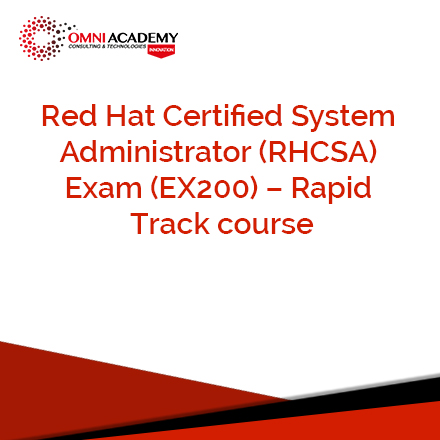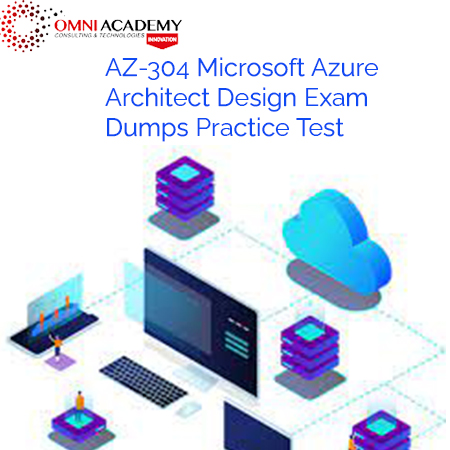Oracle Database RAC Administration (12c and 19c)
Oracle RAC or Real Application Clusters enable customers to run a single Oracle database seamlessly across multiple servers. This allows customers to maximize availability while enabling horizontal scalability and accessing shared storage.
Oracle RAC is able to improve the performance of high contention workloads, making them up to 5 times faster. The ability to cluster databases and bind multiple servers together to operate as a single system heightens internal efficiency and effectiveness regardless of where team members are located
What you’ll learn
-
Understand Oracle RAC database architecture
-
Install and create Oracle 12 RAC administrator-managed and policy-managed database
-
Perform administration tasks on Oracle RAC
-
Manage backup and recovery in Oracle RAC
-
Understand the Global Resource Management
-
Monitor and tuning Oracle RAC databases
-
Create and manage Dynamic Database Services
-
Implement Connection Load Balancing and TAF
-
Understand and test Application Continuity
-
Apply Patch sets on Oracle RAC
-
Upgrade Oracle RAC database
-
Create and manage Oracle RAC One Node database
-
Create and manage an Oracle RAC CDB database
-
Manage database server pools in Clusterware
-
Understand Oracle Flex Clusters
Course content
Module 1: Grid Infrastructure: Overview
- Grid Infrastructure: Overview
- Clusterware Architecture and Cluster Services
- Oracle Clusterware Initialization
- Grid Naming Service (GNS)
Module2: Oracle RAC Fundamental
- Oracle RAC Database Overview
- Oracle RAC Architecture Part 1 of 3
- Oracle RAC Architecture Part 2 of 3
- Oracle RAC Architecture Part 3 of 3
Module 3: Installing with Configuring Oracle RAC
- Installing with Configuring Oracle RAC
- Installing the Oracle Database Software
- Database Content
- Background Processes Specific to Oracle RAC
Module 4: Oracle RAC Administration
- Oracle RAC Administration
- Redo Log Files and RAC
- Local Temporary Tablespaces
- Switch between Automatic and Manual Policies
- Parameters That Require Unique Settings
Module 5: Upgrading and Patching Oracle RAC
- Upgrading and Patching Oracle RAC
- OPatch: Overview
Module6: Monitoring and Tuning Oracle RAC Database
-
Global Resource Management in Oracle RAC
-
Monitoring and Tuning Oracle RAC Database Part 1 of 2
-
Monitoring and Tuning Oracle RAC Database Part 2 of
Module7:Enabling Oracle RAC High Availability Feature
-
Managing Dynamic Database Services
-
Practice 08 Managing Services in Oracle RAC
-
Implementing Connection Load Balancing and TAF – Part 1 of 2
-
Implementing Connection Load Balancing and TAF – Part 2 of 2
Module8:Managing Oracle RAC One Node
-
Oracle RAC One Node
Module 9: Multitenant Architecture and RAC
- Multitenant Architecture and RAC
- Containers
- Connection to a Non-RAC CDB
- Creating a RAC CDB
- Adding a PDB to a RAC CDB
Module10:Managing Police-managed database
-
Managing Policy-Managed Oracle RAC Databases Part I
-
Practice 15 Creating Policy-managed Oracle RAC Database
-
Managing Policy-Managed Oracle RAC Databases Part II – Part 1 of 2
-
Managing Policy-Managed Oracle RAC Databases Part II – Part 2 of 2
-
Practice 16 Using Server Categorization and Cluster Configuration Policies
Module11: Oracle RAC Flex Cluster
- Oracle Flex Clusters
Modul12:Deleting and Adding a Node to an Oracle RAC
-
Deleting and Adding Oracle RAC to a Cluster Node
-
Practice 17 Deleting an Oracle RAC Node from a Cluster
-
Practice 18 Adding an Oracle RAC Node to a Cluster
Module13: Creating an Oracle 12c R2-Physical Standby RAC Database
- Creating an Oracle 12c R2 Physical Standby RAC database from a Primary RAC (demo)
Who this course is for:
- Oracle Database Administrators who want to learn how to create and manage Oracle 12c RAC databases
Requirements
-
Familiarity with Oracle database administration
-
Familiarity with Linux operating system basics
-
PC with Windows 7,8, or 10 64-bit, Memory 16 GB, Fee HDD 280 GB, connection to the internet
Oracle Job Interview Preparation
- Oracle DBA Interview Question and Answer
- Oracle Fusion Cloud Technical Interview Question
- Oracle Fusion Cloud Techno Functional Interview Question
- Oracle Fusion Financials Cloud Interview Questions
International Student Fee: 1000$
Job Interview Preparation (Soft Skills Questions & Answers)
- Tough Open-Ended Job Interview Questions
- What to Wear for Best Job Interview Attire
- Job Interview Question- What are You Passionate About?
- How to Prepare for a Job Promotion Interview
Your FREE eLEARNING Courses (Click Here)
Internships, Freelance and Full-Time Work opportunities
- Join Internships and Referral Program (click for details)
- Work as Freelancer or Full-Time Employee (click for details)
Flexible Class Options
- Week End Classes For Professionals SAT | SUN
- Corporate Group Trainings Available
- Online Classes – Live Virtual Class (L.V.C), Online Training
Related Courses
Oracle Database 19c Managing Multitenant Architecture
Oracle Database 19c: Clusterware and RAC Admin Accelerated
Oracle Database Administration – OCP/OCA
Oracle Database 12c: Installation and Administration
Oracle Database 19c Administration (DBA Complete Course)
Oracle Database Admin – I
Oracle Database Admin – II