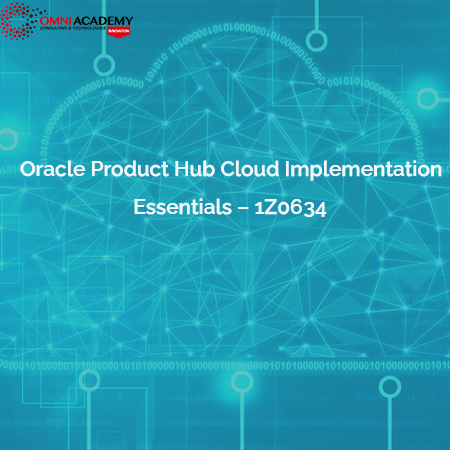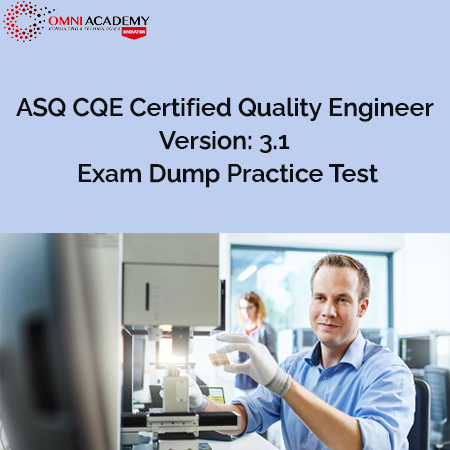Oracle Database Cloud for DBAs on Oracle Cloud Infrastructure
This Oracle Database Cloud for Oracle DBAs training shows you how to regulate the Oracle Database Cloud Service. It’s optimal for existing DBAs who need to figure out how to manage Oracle Database in the cloud. The course takes you step by step to transition your knowledge and experience to managing Oracle databases on the cloud.
Course Key Learnings:
- Sign in to Oracle Database Cloud Service.
- Deploy an Oracle Database 12c Release 2 environment.
- Manage different areas of database administration such as storage, backups, recovery, security, performance and
- monitoring through the Oracle Database Cloud Service consoles and Cloud tooling.
- Create, delete, stop, restart, patch and upgrade a database deployment.
- Monitor the database deployment by using the DBaaS Monitor utility.
- Manage users at all levels (Oracle Cloud Service, compute node and database).
Course Outline:
Module 1: Oracle Cloud Platform for Database in the Cloud
- Oracle Database Cloud Services
- Journey to Autonomous Database
- Subscribe to an Oracle Cloud Service
Module 2: Getting Started with Oracle Cloud Infrastructure
- Regions, Availability Domains, and Backbone Network
- Comprehensive Virtual Network with Off-box Virtualization
- Oracle Cloud Infrastructure Services
Module 3: Oracle Cloud Infrastructure Essentials
- Virtual Cloud Network (VCN) Service
- Compute Service & Shapes
- Object Storage Service & Block Volume Service
- Load Balancing Service
- DNS Service
Module 4: Oracle Cloud Infrastructure: Database Service
- Virtual Machine DB Systems
- Bare Metal DB Systems
- Exadata DB Systems
Module 5: Bare Metal and Virtual Machine DB Systems
- Compute
- Shapes
- Storage Options
- DB Systems Storage Architecture
Module 6: Creating and Managing Bare Metal and Virtual Machine DB Systems
- Prerequisites to Launch DB System
- Creating Virtual Cloud Network (VCN) for DB System
- Using the Console to Launch DB System
- Using Console to Start, Stop, Reboot, and Terminate DB System
- Using the Console to Manage BYOL Database Licenses
- Using the API Operations & Setting Up DNS for a DB System
Module 7: Connecting to a DB System on OCI
- Create TNS Entry for PDBs
- Connecting to a DB System with SSH
- Connecting to a Database with Oracle SQL Developer
- Connecting to a Database on 1-Node & Multi-Node DB System
Module 8: Updating and Configuring a DB System on OCI
- Update a DB System
- Important Guidelines for OS Updates
- Configure a DB System
- Transparent Data Encryption
- Scaling CPU & Storage
Module 9: Patching a DB System on OCI
- Performing Patch Operations on DB System & on Database Using Console
- Viewing Patch History of a DB System & of a Database
- Performing Patching Using CLI
- Check the Installed Patches & Patch Server Components
- Patch Database Home Components
- Applying Interim Patches
- Identify the Root Cause of the Patching Operation Failure
Module 10: Configuring and Monitoring a Database on OCI
- Monitoring a Database
- Opening Ports on the DB System
- Updating the Security List for the DB System
- Special Considerations to Create and Configure a New PDB
- Creating and Activating a Master Encryption Key for a New PDB
Module 11: Backing Up and Recovering a Database on OCI
- Object Storage, Local Storage & Swift Object Storage
- Backing Up to Oracle Cloud Infrastructure Object Storage Using Console & RMAN
- Enable or Disable Automatic Backups for a Database
- Create an On-Demand Full Backup of a Database & Delete a Full Backup from Object Storage
- Installing the Backup Module on the DB System & Configuring RMAN
- Backing Up to Local Storage Using the Database CLI
- Recovering a Database Using Console, RMAN & from a CLI Backup
- Recovering a Database from the Oracle Cloud Infrastructure Classic Object Store
Module 12: Oracle Cloud Infrastructure Security
- Identity and Access Management Service
- Principals, Authentication, Authorization
- User Authentication
- Instance Isolation
- Network Security
- User Authorization: OCI IAM
- Data Encryption
Module 13: Migrating Oracle Databases to OCI: Overview
- Considerations for Choosing a Migration Method
- Information Gathering, Analysis and Planning
- Data Transfer Options (Online and Sync, Offline)
- Security Considerations
- Migration Options
Course Benefits:
- Audit operations performed on the database deployment
- Access Enterprise Manager Database Express
- Add storage for the database deployment
- Configure network security rules
- Tune a database deployment by using DBaaS Monitor utility
- Use the Oracle Cloud services consoles
- Create and manage a database deployment
- Grant privileges and roles to users at all levels, Oracle Cloud Service, compute node and database
- Manage encryption of data at rest and in transit
- Manage database deployment security access at the compute node and the database
Who’s this Course for
- Cloud Administrator
- Cloud Architect
- Cloud Data Architects
- Cloud Database Administrators
- Cloud Technical Consultants
- Cloud User
- Database Administrators
- Security Administrators
Course Prerequisites
Experience in Oracle Database 11g and / or 12c Administration
Oracle Database 12c R2: Administration Workshop Ed 3
Oracle Database 12c R2: Managing Multitenant Architecture Ed 2
International Student Fees:$500
Job Interview Preparation (Soft Skills Questions & Answers)
- Tough Open-Ended Job Interview Questions
- What to Wear for Best Job Interview Attire
- Job Interview Question- What are You Passionate About?
- How to Prepare for a Job Promotion Interview
Stay connected even when you’re apart
👬🏻Join our WhatsApp Channel – Get discount offers
🧮 500+ Free Certification Exam Practice Question and Answers
Internships, Freelance and Full-Time Work opportunities
👫🏻 Join Internships and Referral Program (click for details)
👫🏻 Work as Freelancer or Full-Time Employee (click for details)
Flexible Class Options
- Week End Classes For Professionals SAT | SUN
- Corporate Group Trainings Available
- Online Classes – Live Virtual Class (L.V.C), Online Training
Free Exam Practice Test
- How to Pass Oracle DataBase 11g: Administration-I
- How to Pass Oracle Database 12c Essentials
- How to Pass Oracle 1z0-908 MySQL 8.0 Database Administration
- How to Pass Oracle Data Integrator 12c Essentials
- Oracle Database 12c: SQL Fundamentals – (Course: 1z0-061 Exam) Part-II
- Oracle Database 12c: SQL Fundamentals – (Course: 1z0-061 Exam) Part-III
- Oracle Database 12c: SQL Fundamentals – (Course: 1z0-061 Exam) Part-IV
- Oracle Database 12c: SQL Fundamentals – (Course: 1z0-061 Exam) Part-V
- Oracle Database 12c: SQL Fundamentals – (Course: 1z0-061 Exam) Part-V
- Oracle DataBase 11g: Administration I Oracle 1z0-051 Exam PART 1
- Oracle DataBase 11g: Administration I Oracle 1z0-051 Exam PART 2
- Oracle DataBase 11g: Administration I Oracle 1z0-051 Exam PART 3
Related Courses
Oracle Database Administration – OCP/OCA
Oracle Database 12c: Installation and Administration
Oracle Database 19c Administration (DBA Complete Course)
Oracle Database 11g SQL Fundamentals