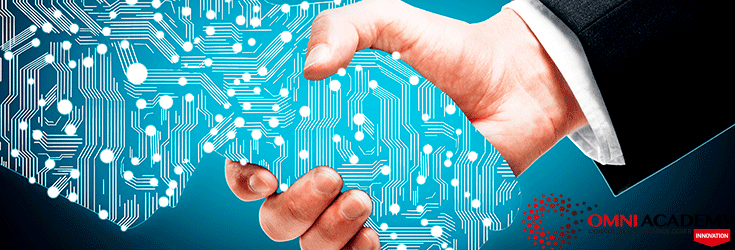
Oracle BPM Interview Questions
What is the business process management?Business process management (BPM) is a systematic approach to making an organization’s workflow more effective, more efficient and more capable of adapting to an ever-changing environment. A business process is an activity or set of activities that will accomplish a specific organizational goal.
Q1:What is the definition of process management?
Process management is the ensemble of activities of planning and monitoring the performance of a business process. The term usually refers to the management of business processes and manufacturing processes. Business process management (BPM) and business process re engineering are interrelated, but not identical.
Q2:What is BPM industry?Business process management (BPM) is a field in operations management that focuses on improving corporate performance by managing and optimising a company’s business processes. It can therefore be described as a “process optimization process.”
Q3:What is Level 0, Level 1 backup?
A level 0 incremental backup, which is the base for subsequent incremental backups, copies all blocks containing data, backing the data file up into a backup set just as a full backup would. A level 1 incremental backup can be either of the following types:
A differential backup, which backs up all blocks changed after the most recent incremental backup at level 1 or 0
A cumulative backup, which backs up all blocks changed after the most recent incremental backup at level 0
Configure channel as SBT_TAPE and use “ENV” parameter to set the tape configurations.
Q4:What is the init parameter specify the minimum number of days that Oracle keeps backup information in the control file?
You can use the CONTROL_FILE_RECORD_KEEP_TIME parameter to specify the minimum number of days that Oracle keeps this information in the control file.
Q5:What is the difference between validate and crosscheck ?
The restore … validate and validate backupset commands test whether you can restore backups or copies. You should use:
– restore : validate when you want RMAN to choose which backups or copies should be tested.
– validate backupset when you want to specify which backup sets should be tested.
Q6:How do I go about backing up my online redo logs?
Online redo logs should never, ever be included in a backup, regardless of whether that backup is performed hot or cold. The reasons for this are two-fold. First, you physically cannot backup a hot online redo log, and second there is precisely zero need to do so in the first place because an archive redo log is, by definition, a backup copy of a formerly on-line log. There is, however, a more practical reason: backing up the online logs yourself increases the risk that you will lose
Q7:What is backup set?
RMAN can store backup data in a logical structure called a backup set, which is the smallest unit of an RMAN backup. A backup set contains the data from one or more data files, archived redo logs, or control files or server parameter file.
Desired to gain proficiency on Oracle BPM ? Explore the blog post on Oracle BPM Training to become a pro in Oracle BPM.
Q8:What is Channel? How do you enable the parallel backups with RMAN?
Use the ALLOCATE CHANNEL command to manually allocate a channel, which is a connection between RMAN and a database instance. To enable the parallel backups, allocate multiple manual channels in the run block or configure parallelism
CONFIGURE DEVICE TYPE DISK PARALLELISM 4 BACKUP TYPE TO BACKUPSET;
Q9:What is auxiliary channel in RMAN? When do you need this?
An auxiliary channel is a link to auxiliary instance. If you do not have automatic channels configured, then before issuing the DUPLICATE command, manually allocate at least one auxiliary channel within the same RUN command. When a Duplicate Database created or table space point in time recovery is performed Auxiliary database is used. This database can either on the same host or a different host.
Q10:Is it possible to specific tables when using RMAN DUPLICATE feature? If yes, how?No, table based recovery not possible in RMAN duplicate command.
Q11:Outline the steps involved in SCN based recovery from the full database from hot backup?startup mount;
restore database UNTIL SCN 233545;
recover database UNTIL SCN 233545;
alter database open resetlogs;
Q12:How do you verify the integrity of the image copy in RMAN environment?
Use below commands :
rman> catalog datafilecopy ‘f:testsystem.dbf’;
rman> backup validate check logical datafile ‘f:testsystem.dbf’;
SQL> SELECT * FROM v$database_block_corruption;
Q13:Outline the steps involved in TIME based recovery from the full database from hot backup?
startup mount;
restore database UNTIL TIME “TO_DATE(’28/12/2012 18:00:00′, ‘DD/MM/YYYY HH24:MI:SS’)”;
recover database UNTIL TIME “TO_DATE(’28/12/2012 18:00:00′, ‘DD/MM/YYYY HH24:MI:SS’)”;
alter database open resetlogs;
Q14:Explain the steps to perform the point in time recovery with a backup which is taken before the resetlogs of the db?
1. We need to list the database incarnations by using list incarnation command.
2. shutdown the database
3. startup mount the database
4. Issue reset database to incarnation to reset the incarnation.
5. Restore the database using restore command (e.g restore until scn 23243)
6. recover database
7. Open the database using resetlogs command
RMAN> list incarnation of database;RMAN>reset database to incarnation 5;run{set until scn 234345;restore database;rec ....
Q15:List some of the RMAN catalog view names which contain the catalog information?
RC_DATABASE_INCARNATION, RC_BACKUP_COPY_DETAILS, RC_BACKUP_CORRUPTION, RC_BACKUP_DATAFILE_SUMMARY to name a few
Q16:What is the difference between obsolete RMAN backups and expired RMAN backups?
The term obsolete does not mean the same as expired. In short obsolete means “not needed ” whereas expired means “not found.”
A status of “expired” means that the backup piece or backup set is not found in the backup destination. A status of “obsolete” means the backup piece is still available, but it is no longer needed. The backup piece is no longer needed since RMAN has been configured to no longer need this piece after so many days have elapsed, or so many backups have been performed.
Interested in mastering Oracle BPM Certification? Learn more about Oracle BPM Tutorials in this blog post.
Q17:When do you use crosscheck command?
Crosscheck will be useful to check whether the catalog information is intact with OS level information.
Q18:How do you clone the database using RMAN? Give brief steps
Two commands available in RMAN to clone database:
1) Duplicate target database to …
2) Restore.
Q19:What is the difference between cumulative incremental and differential incremental backups?
Differential backup: This is the default type of incremental backup which backs up all blocks changed after the most recent backup at level n or lower.
Cumulative backup: Backup all blocks changed after the most recent backup at level n-1 or lower.
Q20:How RMAN improves backup time?
RMAN backup time consumption is very less than compared to regular online backup as RMAN copies only modified blocks.
Q21:What is the diff between CATALOG vs NOCATALOG
The difference is only who maintains the backup records like when is the last successful backup incremental differential etc.
In CATALOG mode another database (TARGET database) stores all the information.
In NOCATALOG mode controlfile of Target database is responsible.
Q22:If some of the blocks are corrupted due to system crash, How will you recover?
Using RMAN BLOCK RECOVER command
Q23:Explain What is short lock and long lock in tibco iProcess?Short lock. This is the standard lock normally set by the TIBCO iProcess Workspace. A short lock is removed when a user keeps or releases a work item. In the event that short locks are left behind because, for example, the iProcess Workspace crashed, the only way to remove the short lock is to re-start the iProcess Engine or use the following command.Long lock. A lock that is persistent and can only be removed using sal_llock_frm_init() by the user holding the lock. Long locks are not normally used by TIBCO iProcess Workspace, but may be set by SAL SDK programs or the TIBCO iProcess Objects Client. Re-starting the iProcess Engine has no effect on long locks, so a work item locked in this way remains inaccessible to every iProcess user until it is manually unlocked.
Similar Courses
Oracle Database 11g Admin-I DBA Training Course
Oracle Database 11g Admin-II DBA Training Course
Oracle Database 11g SQL Fundamentals
Oracle Database 11g Advanced PLSQL
Oracle Techno Functional Consultant – Oracle Apps R12
Oracle BI 11g : OBIEE – Build Repository
Oracle BI 11g : OBIEE – Create Analyses and Dashboards
Oracle Forms Developer Course – Build Internet Applications
Oracle E-Business Suite: R12 Applications Admin – DBA
Oracle SOA Suite 11g – Essentials
Oracle Database 12c R2: Administration Workshop
Oracle Application Development Framework 11g – ADF
Oracle WebLogic Server 12c Administration
Oracle Forms Developer Course – Build Internet Applications
Oracle ERP Implantation & Support Services
Need Oracle ERP E-Business Suite | Fusion Cloud Implementation Services
Need Oracle ERP Healthcheck or Database Support Services



