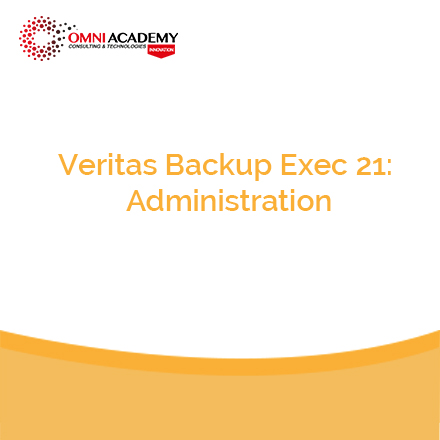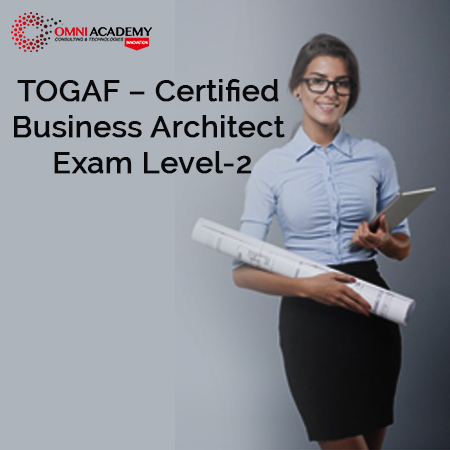Exam 70-703 Administering Microsoft System Center Configuration Manager and Cloud Services Integration
Microsoft Endpoint Manager is an integrated solution for managing all of your devices. Microsoft brings together Configuration Manager and Intune, without a complex migration, and with simplified licensing. Continue to leverage your existing Configuration Manager investments, while taking advantage of the power of the Microsoft cloud at your own pace.
To be successful with Configuration Manager in a production environment, thoroughly plan and test the management features. Configuration Manager is a powerful management application, with the potential to affect every computer in your organization. When you deploy and manage Configuration Manager with careful planning and consideration of your business requirements, Configuration Manager can reduce your administrative overhead and total cost of ownership.
Course Key Learnings
-
Microsoft SCCM Technology
-
Microsoft System Center Configuration Manager (ConfigMgr) Historical Details
-
Microsoft System Center Configuration Manager (SCCM) Features and Capabilities
-
Microsoft System Center Configuration Manager (SCCM) (Current Branch) Current And Future Market Value
-
Overview And Understanding of System Center Configuration Manager (SCCM) Site Servers And Site Roles
-
Overview And Prerequisites of System Center Configuration Manager (SCCM)
-
Basic Understanding Of SCCM related Firewall Ports Using Group Policy
-
Step By Step Installation of Configuration Manager (SCCM) Stand Alone Primary Site Server Deployment
-
Overview and configuring SCCM discovery methods to discover resources from Active Directory (AD)
-
Discovering and Organizing Computer And User Resources In ConfigMgr (SCCM) Console
-
Defining SCCM Client Policies And Managing the Configuration Manager Client Computers
-
Collecting And Managing Hardware And Software Inventory Of SCCM Client Computers
Course Outline
Primary Site Server Deployment
- Overview And Understanding Of (SCCM) prerequisites roles and features
- Exploring the System Center Configuration Manager (SCCM) Console with all prerequisites
- Setting up Active Directory Domain Controller And DNS Server required for SCCM Site Server
- Extending the Active Directory Schema to store SCCM Information int Active Directory
- Installing and Configuring .Net Framework and SQL Database Server
- Creating and configuring System Management Container in AD For SCCM
- Configuring Network Firewall Ports which are needed for SCCM server client communication
- Installing a System Center Configuration Manager (SCCM) Site Server
- Exploring and navigating the System Center Configuration Manager Console
- Searching in the Configuration Manager Console
- Monitoring and Troubleshooting a Configuration Manager Site
- Reviewing Log Files by Using Configuration Manager Trace Log Tool
Discover resources from Active Directory (AD)
- Overview of SCCM Discovery Methods to discover resources from AD into SCCM Console
- Active Directory Discovery Methods/Network Discovery/Heartbeat Discovery to discover resources into SCCM
- Configuring (Forest, Groups, System, Users) discovery methods in Configuration Manager Console
- Configuring boundaries and boundary groups in ConfigMgr Console
- Understanding and Configuring SCCM site assignments
- Overview and Managing Configuration Manager user and device collections
- Create device and user collection with direct, query based membership rules
- Overview and Configuring Role-Based Administration In SCCM Console
Client Computers
- Overview of Client Push method, Site wide/Software Update Point/Group Policy/Manual/Logon Script/OSD
- Preparing the Site for Client Installation on windows systems
- Configuring sccm client deployment methods using SCCM console
- Configuring User and Device Policies for sccm client deployment
- Deploying Configuration Manager Clients through sccm client push installation method
- Configuring and Monitoring Client Installation Process and Status
- Checking sccm client logs, sccm certificate and certification concept
Default And Custom Report
- Preparing site to run queries and reports by using SQL Server Reporting Services.
- Introduction and Managing Queries
- Configuring SQL Server Reporting Services
- Introduction to SCCM and Web portal reports
- Overview to SQL Management Studio tables and view data
- Creating custom reports by joining multiple SQL Data Tables using SQL Management Studio and SQL Report Builder
Backup, Disaster And Recovery
- Overview of SCCM Site And Database Backup
- Advantages of SCCM Site And Database Backup
- Enable SCCM Backup Policy on scheduled time to a specified location
- Monitoring and checking SCCM And Database Backup files
Informatica Cloud Overview
- Informatica Intelligent Cloud Services (IICS) as an iPaaS solution
- Informatica Cloud Terminologies
- Informatica Cloud Architecture
- CDI Assets
- CDI Components
- Navigating the IICS interface
Cloud Mapping Designer
- Cloud Mapping Designer Overview
- Mapping Designer Terminologies
- CLAIRE Transformation Recommendations
- Mapping Data Preview
- Customizing Mapping Preview
- Field Rules
- Best Practices for Creating Mappings
- Data flow run order
- Mapping Task
- Deploy mapping updates
Expression Macro and Dynamic Linking
- Expression Macro
- Dynamic Linking
- Using Expression Macro in a mapping
- Using Dynamic Linking in a mapping
Automating and Monitoring Tasks
- Schedules
- Schedule Repeat Frequency
- Schedule Blackout Period
- Schedule Export
- Monitoring tasks
- Email Notifications
- Event Monitoring
- Creating a schedule
Requirements
-
Basic Knowledge of computer is sufficient.
-
SCCM Training is designed in such a way that no prior IT knowledge is required
-
This SCCM Online Training Course Will guide you step by step how to install SCCM prerequisites and install System Center Configuration Manager flawlessly
Who this course is for:
- Anyone who is in IT field or wants to jump to IT field
- Those who are looking to get SCCM Training and learn to install Microsoft System Center Configuration Manager (SCCM) Step By Step
- Anyone who wants to understand how SCCM architecture is designed in companies after completing this SCCM Training
- Anyone who wants to know how System Center Configuration Manager (SCCM) is implemented as per Microsoft Best Practice once attended this SCCM Training
- SCCM Training For IT Professionals, System Engineer, System Administrator, Windows Administrator, Helpdesk Engineer, Desktop Support, Service Desk Team
- SCCM Training For those who are looking to Up skill their SCCM Expertise
- ConfigMgr Training for those who is looking to get Microsoft System Center Configuration Manager (SCCM) Certified
Microsoft Certification (Free Practice Exam Dumps)
- Microsoft MB-310 Microsoft Dynamics 365 Finance Exam Dumps Practice Test
- Microsoft MB2-712 Microsoft Dynamics CRM 2016 Customization and Configuration Exam Dumps Practice Test
- Microsoft MS-203 Microsoft 365 Messaging Exam Dumps Practice Test
- Microsoft Azure Architect Design Exam Dumps Practice Test
- Microsoft 98-366 Networking Fundamentals Exam Dumps Practice Test
- Microsoft MB-300 Microsoft Dynamics 365: Core Finance and Operations Version: 8.0 Exams Dumps Practice Test
- Microsoft MB-210 Microsoft Dynamics 365 Sales Version: 1.0 Exam Dumps Practice Test
- Microsoft MS-600 Building Applications and Solutions with Microsoft 365 Core Services Version: 1.0 Exam Dumps Practice Test
- Microsoft Azure Architect Design Exam Dumps Prep Practice Test
- Microsoft 77-888 Excel 2010 Expert Exam Dumps Practice Test
- Find More Exam Dumps
International student Fee 750$
Job Interview Questions & Answers
- Microsoft Azure Job Interview Questions Karachi Pakistan Dubai
- MS Office – Excel Word PowerPoint Jobs Interview Question And Answers
- Software Engineering-I Microsoft Windows Practice Exam
- Software Engineering-I MicroSoft Office Practice Exam
- Job Interview Checklist
- General Job Interview Questions
- What to Wear for Best Job Interview Attire
- Behavioral Interview Questions
- Job Interview Best Tips
Job Interview Preparation (Soft Skills Questions & Answers)
- Tough Open-Ended Job Interview Questions
- What to Wear for Best Job Interview Attire
- Job Interview Question- What are You Passionate About?
- How to Prepare for a Job Promotion Interview
Stay connected even when you’re apart
👬🏻Join our WhatsApp Channel – Get discount offers
🧮 500+ Free Certification Exam Practice Question and Answers
Internships, Freelance and Full-Time Work opportunities
👫🏻 Join Internships and Referral Program (click for details)
👫🏻 Work as Freelancer or Full-Time Employee (click for details)
Flexible Class Options
- Week End Classes For Professionals SAT | SUN
- Corporate Group Trainings Available
- Online Classes – Live Virtual Class (L.V.C), Online Training
Related Courses
Microsoft Dynamics 365 – Finance
Microsoft SharePoint Advance Course
PL-300: Microsoft Power BI Data Analyst
Microsoft Dynamics AX 2012 Development – Level 1
Microsoft Dynamics AX12 Basics (End User Course)
Microsoft Power BI Certification: DA-100 Exam Prep
Microsoft Certified Data Analyst Associate with Power BI