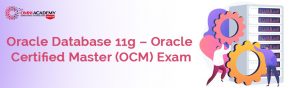COURSE DESCRIPTION
Oracle Database 11g – Oracle Certified Master (OCM) Exam
Is Certification Worth It?
Certification Benefit
Course Content:
Server Configuration
- Create the database
- Determine and set sizing parameters for database structures
- Create and manage temporary, permanent, and undo tablespaces
- Stripe data files across multiple physical devices and locations
- Configure the database environment to support optimal data access performance
- Create and manage database configuration files
- Create and manage bigfile tablespaces
- Create and Manage a tablespace that uses NFS mounted file system file
- Create and manage multiple network configuration files
- Create and configure a listener
- Configure the database instance to support shared server connections
- Set up network tracing
- Manage Oracle network processes
- Configure the network environment to allow connections to multiple databases
- Use configurationless connections
- Use OPatch to install a patch
- Use Grid Infrastructure to manage oracle databases and other resources
- Use Enterprise Manager Configuration Assistant(EMCA) utility
Enterprise Manager Grid Control
- Install and Patch Enterprise Manager Grid Control software
- Configure the Enterprise Manager repository
- Create Enterprise Manager Grid Control users
- Use Enterprise Manager to modify a database configuration
- Configure Enterprise Manager to modify database availability
- Create and manage jobs
- Create and monitor alerts
- Create notifications
- Implement Grid Control and Database Control
- Choose the appropriate tablespace type for the intended use
- Create Scheduler jobs
- Create schedules
- Assign jobs to windows
- Create programs
- Create job classes
- Install the Enterprise Manager Grid Control infrastructure
- Deploy Enterprise Manager Grid Control agents
- Configure Grid Control for business requirements
Managing Database Availability
- Mantain recovery catalogs
- Configure Recovery Manager
- Use Recovery Manager to perform database backups
- Use Recover Manager to perform complete database restore and recovery operations
- Configure RMAN
- Create different types of RMAN backups to cater for different performance and retention requirements
- Set Flashback Database parameters
- Configure a Fast Recovery Area
- Perform various recovery operations using Flashback technology
Data Management
- Manage Materialized Views to improve rewrite and refresh performance
- Configure and manage distributed materialized views
- Create and Manage encrypted tablespaces
- Manage Transport of tablespaces across platforms
- Configure a schema to support a star transformation query
- Administer external tables
- Implement Data Pump export and import jobs for data transfer
- Implement Data Pump to and from remote databases
- Configure and use parallel execution for queries
- Use SQL*Loader
- Administer, manage and tune parallel execution
Data Warehouse Management
- Administer partitioned tables and indexes using appropriate methods and keys
-
Perform partition maintenance operations
-
Maintain indexes on a partitioned table
-
Implement securefile LOB
-
Create and manage LOB segments
-
Implement fine-grained access control
-
Create and manage contexts
-
Administer flashback data archive and schema evolution
Performance Management
- Administer Resource Manager
- Use Result Cache
- Use multi column statistics
- Gather statistics on a specific table without invalidating cursors
- Use partitioned indexes
- Administer and tune schema object to support various access methods
- Interpret execution plan
- Use SQL tuning tools and features
- Use SQL Tuning Advisor
- Use SQL Access Advisor
- Use SQL Performance Analyzer
- Configure baseline templates
- Use SQL Plan Management feature
- Implement instance caging
Grid Infrastructure and ASM
- Install Oracle Grid Infrastructure
- Create ASM Disk Groups
- Create and manage as ASM instance
- Implement ASM failure groups
- Creating ACFS File System
- Start, stop, configure and administer Oracle Grid Infrastructure
Real Application Clusters
- Install the Oracle Database 11gR2 software
- Configure ASM for the shared disks and create a clustered database
- Configure archiving
- Configure services using both Manual and Policy Managed methods
Data Guard
- Create Physical Standby Database with real-time apply.
- Configure the data guard environment to reduce overheads of fast incremental backups on the primary database
- Configure the Observer
- Switchover and switch back
- Configure connect time failover
- Convert the standby to a snapshot standby
- Configure archivelog deletion policy for the Dataguard configuration
Training Track: Database
Job Interview Preparation (Soft Skills Questions & Answers)
- Tough Open-Ended Job Interview Questions
- What to Wear for Best Job Interview Attire
- Job Interview Question- What are You Passionate About?
- How to Prepare for a Job Promotion Interview
Stay connected even when you’re apart
👬🏻Join our WhatsApp Channel – Get discount offers
🧮 500+ Free Certification Exam Practice Question and Answers
Internships, Freelance and Full-Time Work opportunities
👫🏻 Join Internships and Referral Program (click for details)
👫🏻 Work as Freelancer or Full-Time Employee (click for details)
Flexible Class Options
- Week End Classes For Professionals SAT | SUN
- Corporate Group Trainings Available
- Online Classes – Live Virtual Class (L.V.C), Online Training
Related Oracle Database Courses
Oracle 12c Certified Master Exam
Oracle Database 12c Managing Multitalent Architecture
Oracle Database 12c Data Guard Administration 2