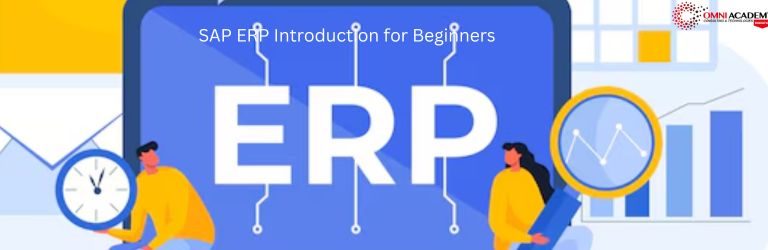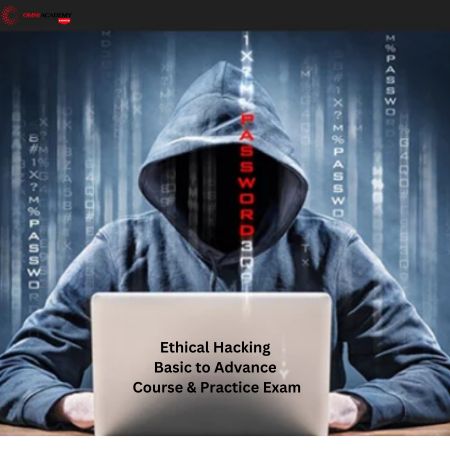COURSE DESCRIPTION
Oracle E-Business Tax Fundamentals – VAT Implementation (for Saudi Arabia)
This Oracle E-Business Tax Fundamentals – VAT implementation training is designed for Saudi Arabia customers who have implemented Oracle E-Business Suite Release 12.x or Oracle E-Business Suite higher versions. VAT is imposed at a rate of 5% for most goods and services, with certain exceptions applicable. Effective 1 July 2020, the standard VAT rate was increased by the government to 15%.
You’ll learn about the new features of Oracle E-Business Tax while setting up a tax model and applying that tax to a transaction using the Oracle Tax Simulator and other E-Business suite applications.
Benefits to You:
- By taking this course, you’ll get a chance to explore details of tax concepts,
- Configuration components, and tax processing.
- You’ll become deeply familiar how E-Business Tax features are used across E-Business Suite applications.
- If you’re an implementer or financial consultant, tax expert in KSA, you’ll get the information you need to help you decide which features to implement.
Course Content:
Oracle E-Business Tax Overview
E-Business Tax key concepts
Tax Determination Management
Integration within Oracle E-Business Suite
Part 1: Oracle E-Business Tax Basic Tax Configuration
E-Business Tax Architecture
E-Business Tax Configuration Flow
Tax Users
Taxes
Legal Entity
Lookup Codes
Regime-to-Rate Flow for US Sales Tax
Regime-to-Rate Flow for UK VAT
Part 1: Setting Up Tax Rules
Rule Engine
Tax Rule Defaults
Tax Accounts
Make Tax Available on Transactions
Oracle Tax Simulator
Oracle Tax Simulator
Tax Rules Entry
Part 2: Setting Up Tax Rules
E-Business Tax Architecture
E-Business Tax Homepage
Determining Factor
Tax Determining Factor
Tax Registrations
Tax Determination Set Setup for Tax Rules
Regime Determination Set Setup
Tax Formula Setup
Configuration Owners and Event Class Settings
E-Business Tax Home Page – Configuration Owner & Options
Tax Configuration Ownership
Configuration for Taxes and Rules
Configuration for Product Exceptions
Legal Entity and Operating Unit Configuration Options
Configuration Options Setup
Event Classes
Configuration Owner Tax Options
Managing Party Tax Profiles
E-Business Tax Home Page – Party Tax Profiles
Party Tax Profile
First Party Legal Entity Tax Profile
First Party Legal Establishment Tax Profile
Operating Unit Tax Profile
Tax Authority Tax Profile
Tax Registrations
Importing Customer Tax Information
Fiscal Classifications
E-Business Tax Architecture
E-Business Tax Home Page – Fiscal Classifications
Party Fiscal Classifications
Guided Tax Rule Entry
Legal Party Fiscal Classifications
Product Fiscal Classifications
Tax Exemptions
Product Tax Exceptions
Tax Recovery
E-Business Tax Architecture
E-Business Tax Homepage – Tax Recovery
Value Added Tax Overview
Regime-to-Rate Flow with UK VAT
Tax Recovery Rates
Rule Engine – Recovery Rate
Tax Recovery Processing
Part 2: Oracle E-Business Tax Basic Tax Configuration
E-Business Tax Architecture
E-Business Tax Home Page – External Dependencies & Tax Configuration
Basic Tax Configuration – Additional Setup Options
TCA Geography Hierarchy
Tax Zone Setup
Managing Taxes on Transactions
E-Business Tax Architecture
Payables Transactions
Receivables Transactions
Receivables Transactions – Debit and Credit Memos
Intercompany Transactions
Managing Detail Tax Lines
Managing Summary Tax Lines
Managing Tax Distributions
Self-Assessment and Offset Taxes
Self-Assessment Setup
Offset Taxes
Example: Determining Tax Rule Components Based on Tax Regulations
E-Business Tax Homepage – Tax Rules
Rules in Detail Example UK Rules Setup (Intra EU Sales)
UK Rules Setup – Intra EU Sales
Rules in Detail Example Summary UK Rules Setup (Intra EU Sales)
Tax Rules – Expert Rule Entry
Tax Reporting Types
Tax Reporting Ledger
E-Business Tax Home Page – Requests
Tax Reporting
Tax Reporting Ledger
XML Publisher
E-Business Tax Reports
EMEA VAT Reports
Latin American Tax Reports
Asia/Pacific Tax Reports
Training Track: Oracle E – Business Suite
Job Interview Preparation (Soft Skills Questions & Answers)
- Tough Open-Ended Job Interview Questions
- What to Wear for Best Job Interview Attire
- Job Interview Question- What are You Passionate About?
- How to Prepare for a Job Promotion Interview
Stay connected even when you’re apart
👬🏻Join our WhatsApp Channel – Get discount offers
🧮 500+ Free Certification Exam Practice Question and Answers
Internships, Freelance and Full-Time Work opportunities
👫🏻 Join Internships and Referral Program (click for details)
👫🏻 Work as Freelancer or Full-Time Employee (click for details)
Flexible Class Options
- Week End Classes For Professionals SAT | SUN
- Corporate Group Trainings Available
- Online Classes – Live Virtual Class (L.V.C), Online Training
Related Oracle Courses
Oracle Database 12C R2 New Features
Oracle Database 12C Exam Preparation Workshop
Oracle DBA 11G Performance Tuning Course
Oracle Workforce Compensation Cloud 2017 Implementation Course
Oracle Order Management Cloud Implementation