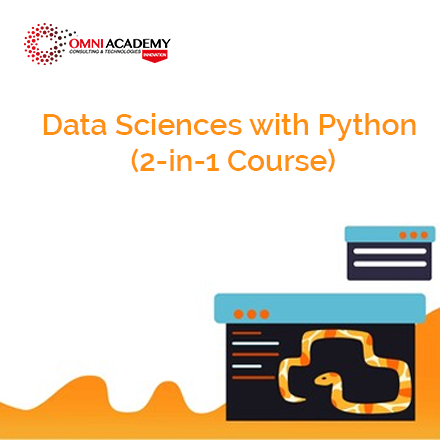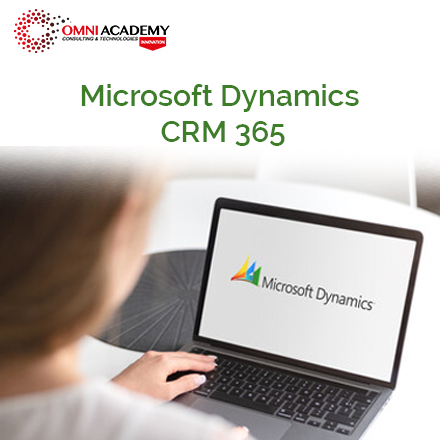PeopleSoft PeopleTools I Rel 8.55
What you will learn
This PeopleTools I training introduces the PeopleSoft application development methodology. This 5-day course gives you a general overview of PeopleSoft system architecture, as well as the tool set used to develop new or applications or customize existing PeopleSoft applications.
Learn To:
- Develop new PeopleSoft classic applications.
- Create and deploy a PeopleSoft fluid application.
- Customize existing PeopleSoft applications.
- Create and modify PeopleSoft definitions.
Benefits to You:
Understand the PeopleSoft system architecture, application development methodology, and tool set so you can build and customize PeopleSoft applications efficiently to meet your organization’s business requirements. Quickly and efficiently create functionality in PeopleSoft applications to take advantage of the unique capabilities of these applications.
Gain Hands-On Experience Using PeopleSoft Application Designer
Enrolling in this course will also give you hands-on experience with the PeopleSoft Application Designer, the PeopleSoft integrated development environment (IDE). Learn to create and modify PeopleSoft definitions, including fields, records, pages and components. By the end of this course, you’ll be able to use PeopleSoft Application Designer to create and deploy PeopleSoft classic applications and fluid applications.
Audience
- Application Developers
- Developer
- Forms Developer
- Support Engineer
- System Analysts
- Technical Administrator
Related Training
Suggested Prerequisites
- General knowledge of Windows environment
- General knowledge of relational database systems
Course Objectives
- Describe PeopleSoft application design and the technology behind this process
- Navigate PeopleSoft applications
- Describe the elements of PeopleSoft Pure Internet Architecture
- Describe PeopleSoft data organization and validation
- Implement the eight steps of application development
- Organize definitions into projects
- Design and build PeopleSoft applications, including building data structures and creating user interfaces
- Build classic and simple fluid PeopleSoft applications and explain the differences between the two approaches
- Demonstrate competence in PeopleSoft application development methodology
Course Topics
Technology Overview
Describing PeopleSoft Application Development Methodology Describing Application Designer Describing Classic and Fluid Applications. Describing How to Find Information About Application Designer in PeopleSoft Online Help
Navigating PeopleSoft Applications
- Navigating PeopleSoft Applications
- Navigating with Global Search
- Using Search Pages
- Identifying Definitions
- Entering and Modifying Data
Explaining PeopleSoft Architecture
- Describing PeopleSoft Databases
- Explaining Data Transfer in PeopleSoft Pure Internet Architecture
- Identifying Requirements for the Development Environment
Validating Data
- Describing Prompt Tables
- Using Effective Dating
- Comparing Validation Types
- Explaining Tableset Sharing
Using Application Designer to Develop Applications
- Describing the PeopleSoft Application Development Process
- Describing the Application Designer Interface
- Organizing Definitions in a Project
- Migrating Definitions between Databases Using Projects
Designing the Application
- Determining Functional Specifications
- Determining Technical Specifications
- Describing the Training Application
Defining Fields
- Discussing Fields in PeopleSoft Applications
- Identifying Field Definition Types and Properties
- Creating Field Definitions
- Assigning Translate Values
Creating Record Definitions
- Explaining Record Definitions
- Accessing Record Definition Displays
- Configuring Record Definition Properties
- Configuring Record Field Use Properties
- Configuring Record Field Edits Properties
- Creating Record Definitions
Building SQL Tables
- Describing the Relationship Between Record Definitions and Application Data Tables
- Building Application Data Tables
- Viewing Table Indexes
Creating Page Definitions
- Identifying Page Design Principles
- Identifying Page and Page Control Properties
- Adding Page Controls
- Creating Page Definitions
- Implementing Scroll Areas and Grids
- Finalizing Page Design and Layout
Defining Components
- Identifying Component Definition Basics
- Defining Component Properties
- Building New Components
Registering Components
- Explaining Component Registration
- Examining Menu Definitions
- Identifying PeopleSoft Security Fundamentals
- Navigating the Portal Registry
- Planning Component Registration
- Registering Components
Testing Applications
- Creating and Analyzing Test Plans
- Testing Applications
- Troubleshooting Common Issues
Editing the Portal Registry Structure
- Discussing Content Organization in PeopleTools Navigation
- Creating Folders
- Moving Folders or Content References to New Parent Folders
- Deleting Folders
Creating Menu Definitions
- Describing the Purpose of a Menu
- Locating Component and Menu Information
- Editing Menu Item Labels
- Creating Menu Definitions
Analyzing the Impact of Design Changes
- Determining Relationships Among Definitions
- Synchronizing Record Definitions and Database Tables
Building Classic Applications
- Recap – Designing Applications
- Creating Data Structures
- Creating User Interfaces
- Testing Applications
Understanding the Fluid User Interface
- Describing PeopleSoft Fluid User Interface
- Identifying the Characteristics of a Fluid Application
- Building Fluid Applications
- Describing Sources of Information About PeopleSoft Fluid User Interface in PeopleSoft Online Help
Working with Fluid Homepages
- Describing Fluid Homepages
- Describing Tiles
- Personalizing Fluid Homepages
Creating Fluid Pages
- Creating Fluid Page Definitions
- Working with the Elements of Fluid Page Design
- Understanding Fluid Page Types
- Setting Properties for Fluid Pages and Group Boxes
- Working with Additional Page Controls
Working with Fluid Components
- Describing Fluid Components
- Setting Fluid Component Properties
- Registering Fluid Components
- Setting General Content Reference Attributes for Fluid Components
Testing Fluid Applications
- Identifying Supported Browsers and Devices
- Describing Available Testing Options in the Industry
- Using PeopleTools Form Factor Testing Features
Minimum Participants: 4 Person or More
Job Interview Preparation (Soft Skills Questions & Answers)
- Tough Open-Ended Job Interview Questions
- What to Wear for Best Job Interview Attire
- Job Interview Question- What are You Passionate About?
- How to Prepare for a Job Promotion Interview
Stay connected even when you’re apart
👬🏻Join our WhatsApp Channel – Get discount offers
🧮 500+ Free Certification Exam Practice Question and Answers
Internships, Freelance and Full-Time Work opportunities
👫🏻 Join Internships and Referral Program (click for details)
👫🏻 Work as Freelancer or Full-Time Employee (click for details)
Flexible Class Options
- Week End Classes For Professionals SAT | SUN
- Corporate Group Trainings Available
- Online Classes – Live Virtual Class (L.V.C), Online Training
Related Courses
BI Publisher For Campus Solutions Course
PeopleSoft Fluid User Interface Course
[/vc_column_text]