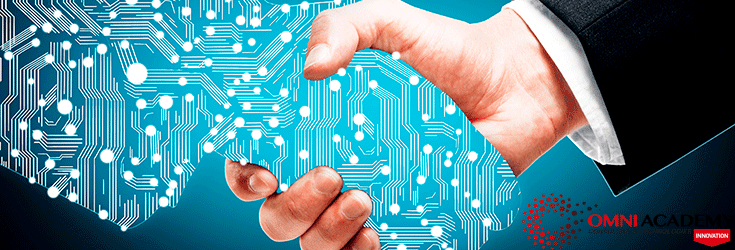
Top 20 SAP SD Interview Questions and Answers in 2020
The soaring demand for logistics management has led SAP to come up with several modules that streamline sales and distribution. Companies are in pursuit of specialists who can seamlessly deal with SAP Logistics. One such SAP Logistics module is SAP SD. To help individuals crack SAP SD job interviews, we have prepared a set of most frequently-asked interview questions on this topic. This page contains a list of top 20 on-demand SAP SD interview questions. Learn SAP S/4HANA Sales and Distribution from Omni Academy SAP SD Training Certification Courseto fast-track your career now.
Top 20 SAP SD Interview Questions and Answers
1. What do you mean by SAP Sales and Distribution? Why is it important?
One of the primary ERP modules developed by SAP, SAP SD helps manage shipping, billing, selling, and transportation of products and services of an organization. This module is basically used to store customer and product data of an organization.
SAP SD is important as it is responsible for managing customer relationships starting from raising a quotation to the sales order to the billing of a product or service. Also, when integrated with other SAP modules, SAP SD becomes a really handy module when it comes to managing sales and distribution holistically.
2. Define Sales Area, Distribution Channel, and Division in SAP SD.
- Sales Area: An entity which is required to process an order, sales area is comprised of a distribution channel, a sales organization, and a division.
- Distribution Channel: This channel contains information about which products and services are distributed by an organization to its end users.
- Division: A division is basically an organization structure that represents product and service lines in a company.
3. What is an Organization Structure under SAP SD?
The organization structure in SAP SD pertains to two major steps:
- Creation of organization elements in the SAP system
- Linking each element as per requirements
Sales organization appears at the highest level and is mostly used for distributing goods and services. It is advised to keep the number of sales organizations as minimum because that way the process of reporting can be streamlined.
4. What is the purpose of Sales Area? Is it possible to make a delivery without a shipping point?
A composite organizational unit of SAP SD, sales area enables the mapping of the real-life enterprise structure to the SAP representation of the company. Documents created in SAP Sales and Distribution module belong to specific sales areas.
No, it is not possible to make a delivery without a shipping point.
5. Can you integrate SAP MM with SAP SD? Cite an example.
Yes, SAP MM (Material Management) module is integrated with SAP SD.
If a sales order is to be created in SAP SD, it is necessary to copy the details of items from SAP MM. Availability check of items, pricing, creation of inbound and outbound delivery of goods, shipping details, loading point, etc. are also managed from data which is ingested from Material Management.
6. What are the link points of SAP SD with other SAP modules?
| Link Point | SAP Module Involved |
| Availability Check | SAP MM |
| Credit Check | SAP FI |
| Costing | SAP CO/SAP MM |
| Tax Determination | SAP FI |
| Transfer of Requirements | SAP PP/SAP MM |
7. Define Partner Function in SAP SD. What are the different types of Partner Functions?
Partner functions allow users to identify which partners perform what actions to a connected customer. These functions give a detailed account of people with whom business processes are carried out. There are several partner functions based on partner types.
| Partner Type | Partner Function | Entry from System | Master Record |
| Customer | Sold to partyShip to partyBill to partyPayer | Customer number | Customer Master Record |
| Vendor | Forwarding agent | Vendor number | Vendor Master Record |
| Human Resources | Employee responsibleSales personnel | Personnel number | Personnel Master Record |
| Contact Person | Contact person | Contact partner number | Created in Customer Master Record |
8. Define Sales Activity. What are the different Sales Activities that can be performed in SAP SD?
Sales activities are those tasks that salespeople undertake to improve sales. All sales activities can be classified into two types:
- Pre-sales Activities: These activities, which include inquiry and quotation, occur before a product is sold to customers.
- Post-sales Activities: These activities, which include support and relationship management, occur after a product is sold to customers.
9. Define Sales Order Processing under SAP SD.
Sales order processing pertains to functions that are related to the complete sales pipeline of an organization or business. These functions include:
- Checking the availability of products to be purchased
- Finding incomplete data and the status of the sales transaction
- Calculating pricing and taxes
- Scheduling deliveries and printing purchase documents
10. Describe the structure of a Sales Order.
- Inquiries from customers consist of one or more items that contain the quantity of products in the order.
- Quantity is divided into business lines, and they further contain various sales parameters.
- Items are combined in a hierarchy, and therefore it becomes possible to differentiate between batches.
- All valid conditions on items are mentioned in item conditions. These conditions can be valid for the entire sales order.
T-codes for creating, editing, or displaying existing sales orders are given below:
VA02 – To edit a sales order
VA03 – To display a sales order
VA01 – To create a sales order
11. Differentiate between Sales Document and Sales Activity.
| Sales Document | Sales Activity |
| These documents pertain to sales, and they are created in the SAP system to manage the overall sales process.Examples: Sales orders, quotations, etc. | These activities are categorized as pre- and post-sales activities, and they pertain to improving the sales of an organization.Examples: Sales calls, sales letters, etc. |
12. What do you mean by Inquiry under Pre-sales Activity? How to create a new Inquiry?
Although not a legal document, inquiry under the pre-sales activity is used to record information about delivery or services to customers. This information is mostly related to materials and quality of goods. Users can use the T-code ‘VA11’ to create a new inquiry.
13. How can you create a Quotation?
Unlike inquiries, quotations are legal documents sent to customers. Quotations contain information about the delivery of goods and services. To create a quotation, use the transaction code ‘VA21’.
14. Give an example of a Sales Process that covers everything from Pre-sales Activity to Free-of-charge Replacement.
Assume that there is an inquiry related to customer telephone in an SAP system. Then, a customer requests for a quotation which can be created if the same inquiry is referred. Further, the customer places an order in accord with the quotation. A sales order will be created by copying information from the quotation.
Once done, merchandise is shipped, and a bill is sent to the customer. After delivery, the customer raises a claim that the delivered goods are damaged. This is when a free-of-charge replacement can be initiated with reference to the sales order.
15. Why do we use Copy Control?
When important transactions in a sales document are required to be copied to another document, the process of copy control is incorporated. This process pertains to several routines which specify how data should be copied from source document to target document.
16. Define Pricing in SAP SD. What are the different Pricing elements?
When it comes to SAP SD, pricing is defined as a process which specifies the calculation of prices and costs for both customers and external vendors. Pricing elements are defined as condition types in an SAP system. Condition types are nothing but a set of conditions or scenarios to be taken care of when pricing is assigned to a product or service. Various pricing elements are prices, surcharges, discounts, and taxes.
17. What is the use of Product Proposals in SAP SD?
Product proposals are an important aspect when it comes to SAP SD. This is because these proposals help companies revamp their sales quotient by recommending products automatically during sales document processing. Product proposals can be mapped to specific requirements of business partners to match market requirements.
18. Define Outline Agreement. What are the different types of Outline Agreements?
An outline agreement is basically a long-term purchasing agreement with vendors. This agreement contains terms and conditions regarding the material which is supplied by the vendors. There are two types of outline agreements that come under SAP SD. They are:
- Contract: Contracts exist between vendors and ordering parties over a certain span of time. There are two types of contracts, they are quantity contracts and value contracts.
- Scheduling Agreement: Scheduling agreement is an external agreement, and it pertains to customers. It contains details of products, services, and delivery dates.
19. Mention the types of Contracts? How can you create Contracts?
There are two types of contracts:
- Quantity Contracts: In a quantity contract, the overall value is specified in terms of the total quantity of the material to be supplied by the vendor.
- Value Contracts: On the other hand, in a value contract, the overall value is specified in accord with the total amount that is to be paid by the vendor.
To create contracts, either:
- Use the T-code ME31K
Or
- Go to Logistics > Materials Management > Purchasing > Outline Agreement > Contract > Select the option, ‘Create’
20. What is the importance of the Shipping Process? How do you define the modes of transport?
Shipping is considered important as it is the only thing that guarantees eloquent customer service and delivery of goods. It pertains to outbound delivery, post goods issues, shipping communication, planning and monitoring of shipping, and picking and packaging of goods.
To define modes of transport,
- Use the T-code SPRO
- Go to IMG > Logistics Execution > Transportation > Basic Transportation Function > Routes > Define Routes > Define modes of transport > Click on ‘Execute’
Popular ERP Courses
SAP Training – ABAP Technical Consultant
SAP MM – Material Management – SupplyChain
SAP Crystal Reports Development
SAP SuccessFactor – Human Resource Management
Oracle Techno Functional Consultant – Oracle Apps R12
Oracle ERP R12 Supplychain Management
Oracle E-Business Suite R12 Applications DBA
Oracle Fusion Financials Cloud – 1Z0-408
