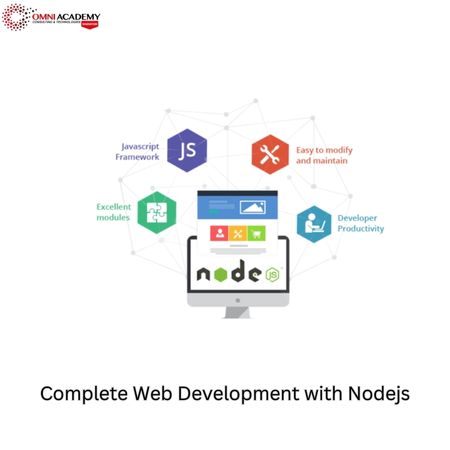1Y0-204sg-Citrix Virtual Apps and Desktops 7 Administration Version: 4.0
The technology market is extremely dynamic and requires professionals to always remain. But there is another decisive factor when it comes to defining which professional will do best in a vacancy or promotion at the company where he works: certifications. For many, certifications carry more weight than even a college degree. The main reason why they are so well regarded by the market is the fact that they leave the professional better prepared for specific knowledge in certain areas. But there are still several doubts about the real importance and functioning of these certifications. It is important to know which one is most valued today by the market, how the tests work, who accredits educational institutions … Another detail that is not missed is the amount paid for these courses, which is usually quite salty. Even with an abundance of vacancies in the IT market, the diploma of higher education and command of English does not guarantee a good placement in the sector. Organizations are demanding a good practical knowledge of technologies. It is more of a credential for the curriculum. The market sees in an accredited professional the guarantee that he has mastered certain contents. Because that, i will help you! Let’s study!
Course Outline
Architecture Overview
• Identify the layers in the layered architecture approach to Virtual Apps and Desktops
• Determine the appropriate hosting platform based on requirements
Deploying the Site
• Identify what is required for a given environment prior to deployment
• Determine how to configure Citrix Licensing for a given environment
• Determine how to install and configure the Delivery Controller
• Determine how to configure a Site based on a list of requirements
The Apps and Desktops Images
• Determine what is required in an environment for a specified master image
Provisioning and Delivering App and Desktop Resources
• Determine how to manage Machine Catalogs and Delivery Groups
• Determine how to deploy machines using Machine Creation Services
• Determine the behavior of different types of machines provisioned using Machine Creation Services
• Determine where to configure the resource location for a given environment
Providing Access to App and Desktop Resources
• Determine how to implement a specified authentication method based on given requirements
• Determine how to implement Workspace Experience User Authentication based on a scenario
• Determine how to deploy Workspace Apps in a given environment
• Determine the communication flow when delivering an app or desktop to a user in a given environment
Managing the User Experience
• Determine how to configure Citrix policies based on a scenario
• Determine the appropriate policy priority based on a scenario
• Determine the appropriate user experience settings to configure to achieve a specific outcome
Published App and Desktop Presentation and Management
• Determine which application specific properties to use in Delivery Groups based on a scenario
• Determine how to optimize Server OS published applications for a given environment
• Determine how to present applications to users based on a scenario
• Determine how to configure application groups
Managing Printing for User Sessions
• Determine the appropriate printer mapping for a given environment
• Identify appropriate printer drivers based on a scenario
• Identify the printing requirements for a given environment
Citrix Profile Management
• Determine how to configure Citrix Profile Management
Managing the Site
• Determine how to delegate permissions to other administrators
• Determine how to use PowerShell to query information in the Site
• Determine the appropriate power management decisions for a given environment
Citrix Virtual Apps and Desktops Basic Security Considerations
• Determine how to configure basic network security for Virtual Apps and Desktops components
• Determine how to enable XML Service Trust for certain authentication types
• Determine how to secure remote access using Citrix Gateway and the Secure Ticket Authority
Monitoring the Site
• Determine how to monitor user sessions based on given requirements
• Determine how to analyze published apps in a given environment
• Determine how to monitor machines that are running the Virtual Delivery Agent (VDA) based on a scenario
• Determine what to monitor within a Site to find the root cause of a common issue
• Determine how to configure alerts and notifications based on a scenario
• Determine how to use Citrix ADM to optimize monitoring through Citrix Director
Supporting and Troubleshooting Citrix Virtual Apps and Desktops
• Determine the proper tool to use to troubleshoot a given issue.
• Identify ways to proactively support common tasks in an environment
Migrating to Citrix Cloud
• Determine how to migrate policies and catalogs in a given environment
• Determine how to deploy or maintain Citrix Cloud Connector
• Determine how to configure Virtual Apps and Desktops with an on-premises resource location
• Determine the migration process to use for a given scenario
Who this course is for:
- Candidates who are preparing for the Citrix Certified Associate – Virtualization Exam
International Student Fee: 500 USD
Stay connected even when you’re apart
👬🏻Join our WhatsApp Channel – Get discount offers
🧮 500+ Free Certification Exam Practice Question and Answers
Internships, Freelance and Full-Time Work opportunities
👫🏻 Join Internships and Referral Program (click for details)
👫🏻 Work as Freelancer or Full-Time Employee (click for details)
Flexible Class Options
- Evening Classes | Corporate BootCamp Workshops | Fast-Track
- Week End Classes For Professionals SAT | SUN
- Online Classes Available
Related Courses
Industry 4.0 Associate – IIoT, Networking & Data Analytics
Firewall Security – CCNA System & Networking
Computer Networking for Beginners
A+ Certification – CompTIA Networking Course