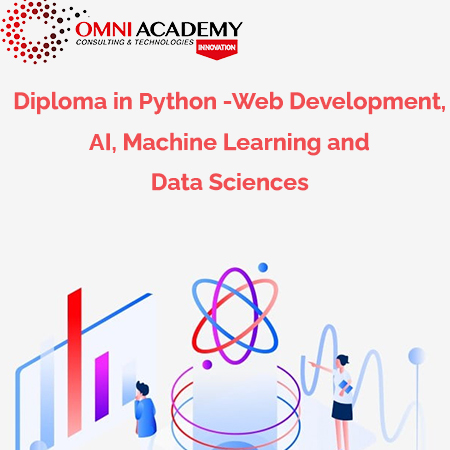Diploma in Multi-Media 3Ds Max Course (with Internship)
Diploma in Multimedia course best all in one course for students willing to start their career in Digital Media & Multi Media Design field, 3Ds Max is an industry leading 3D software used widely in various different fields of 3D, including but not limited to: video games, film, medical illustration, architectural illustration, animation, industrial design and concept art. Diplima in 3DS Max training will give you a start in computer graphic and 3d modeling. You will learn basic skills in 3Ds max and Vray and can apply it in any types of CG. This course will be best thing for beginners as well as for professionals in 3d modeling, architectural visualization and animation. After training you will do 3d models, customize Vray materials, texturing 3d models and create your first object.
Course Content
Interface of 3D Max:
- Installation
- Workspace
- Camera Navigation
- Camera Views
Basics Modeling:
- Create Panel – Geometry Panel – Standard Primitives
- Modifying Panel
- Cloning
- Creating Objects
- Transform Objects
- Assignments
Basic Rendering:
- Rendering
- Export
- Environment
- Quick Render
Basic 2D Modeling:
- Create 2D Shapes
- Line Properties
- 2D into 3D
- 2D Modifying Panel
Modifiers:
- How to apply Modifiers
- Basic Modifiers
- Apply on 3D Objects
- Apply on 2D Shapes
- Architectural Modifiers
- Modifiers Parameters
Architectural Modeling:
- Architectural Objects
- Model simple Exterior
- Architectural Engineering Construction
- Basics of Unit Setup
Material:
- Basics of Material Editor
- Refraction
- Raytrace
- Bitmap Setting
- Bump
- Architectural Material
Lighting:
- Basic Introduction to Light
- Light Categories
- Light Tracer
- Omni & Sky Light Setting
- Spot Light & Target Light
- Advance Light Parameters
- V-ray Lighting Setting
Camera:
- Introduction to Camera
- Free Camera
- Target Camera
- V-ray Camera Setting
- Animation with Camera
Animation:
- Basic Animation
- Animation with Object
- Assign Controller
- Motion Panel
- Key Framing
- Advance Parameter of Animation
Rendering:
- Default Scan-line Rendering
- Mental Ray Rendering
- V-ray Rendering
- Advance Rendering Menu Setting
- V-ray Rendering Setting
Job Interview Preparation (Questions & Answers)
Download Software | Animation | Illustration Tools & Tips
- Graphic Design Software Download | Free Trail
- Adobe Premiere Pro CC Download – Free Trail
- Download Adobe After Effects Free Trial
- Download Adobe ILLUSTRATOR Free Trial
- Download Adobe Photshop Free Trial
- The State of the art of illustration – Learn More
International Student Fee : 250$
Job Interview Preparation (Soft Skills Questions & Answers)
- Tough Open-Ended Job Interview Questions
- What to Wear for Best Job Interview Attire
- Job Interview Question- What are You Passionate About?
- How to Prepare for a Job Promotion Interview
Stay connected even when you’re apart
👬🏻Join our WhatsApp Channel – Get discount offers
🧮 500+ Free Certification Exam Practice Question and Answers
Internships, Freelance and Full-Time Work opportunities
👫🏻 Join Internships and Referral Program (click for details)
👫🏻 Work as Freelancer or Full-Time Employee (click for details)
Flexible Class Options
- Week End Classes For Professionals SAT | SUN
- Corporate Group Trainings Available
- Online Classes – Live Virtual Class (L.V.C), Online Training
Similar Courses
Blender & Photoshop 3D Modelling Course
Game Design and Development Diploma
Game Development – Unity 3D 2D
Diploma in 3DS Max – Animation & Visualizer
Diploma in Graphics & Animation Course
AUTOCAD 2D 3D Course
Virtual Reality VR /AR Specialization