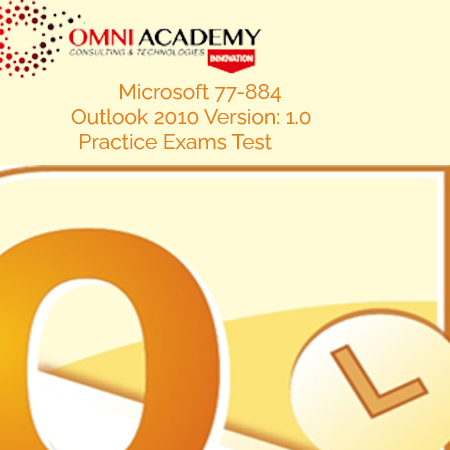Tableau Desktop I Fundamentals (Visualizations Dashboards)
Step-by-step learning Tableau Desktop Fundamentals course to get complete understanding of Tableau and performing data visualization and dashboards creation by business users without engagement of of IT support.
This course is designed for the beginner Tableau user. It is for anyone who works with data – regardless of technical or analytical background. This course is designed to help you understand and use the important concepts and techniques in Tableau to move from simple to complex visualizations and learn how to combine them in interactive dashboards.
Tableau Desktop Course Summary
- Connect to your data
- Edit and save a data source
- Understand Tableau terminology
- Use the Tableau interface / paradigm to effectively create powerful visualizations
- Create basic calculations including basic arithmetic calculations, custom aggregations and ratios, date math, and quick table calculations
- Represent your data using the following visualization types:
- Cross tabs, Geographic maps, Heat maps, Tree maps
- Pie charts and bar charts
- Dual axis and combined charts with different mark types
- Highlight Tables, Scatter Plots
Tableau Course Key Learning
- Introduction to Tableau Desktop
- Connecting to data
- Simplifying and sorting your data
- Organizing your data
- Slicing your data by date
- Using multiple measures in a view
- Showing the relationship between numerical values
- Mapping data geographically
- Viewing specific values
- Customizing your data
- Analyzing data with quick Table calculations
- Showing breakdowns of the whole
- Highlighting data with reference lines
- Making your views available
Course Useful Downloads
Tableau Desktop Trial
Tableau Desktop Download Releases
International Student Fee : 300$ | 1,125 AED | 1,125 SAR
Job Interview Preparation (Soft Skills Questions & Answers)
- Tough Open-Ended Job Interview Questions
- What to Wear for Best Job Interview Attire
- Job Interview Question- What are You Passionate About?
- How to Prepare for a Job Promotion Interview
🎥 Your FREE eLEARNING Courses (Click Here)
Internships, Freelance and Full-Time Work opportunities
Flexible Class Options
- Week End Classes For Professionals SAT | SUN
- Corporate Group Trainings Available
- Online Classes – Live Virtual Class (L.V.C), Online Training
Related Courses
Tableau Basic to Advanced Course
Power Bi Advanced Course (BootCamp)
Microsoft Office ( Complete Course )
Ms Office – Advanced Excel with Outlook
Oracle BI Training 11g R1 – Create Analyses and Dashboards
Oracle DBA 11g/12c Training
[/vc_column_text]