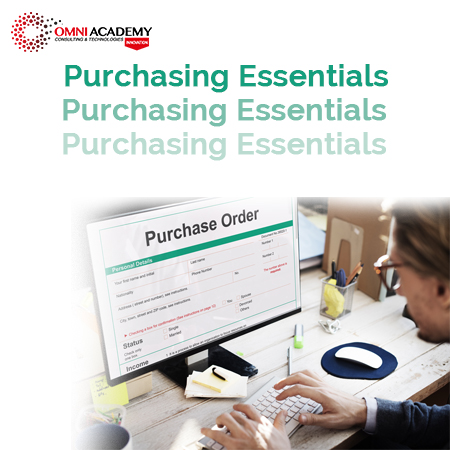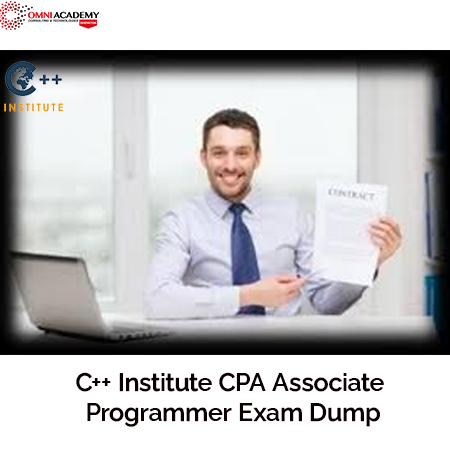Digital Design Masterclass For Graphic Designers
The Digital Design Masterclass is an excellent opportunity for graphic designers to enhance their skills and stay updated with the latest trends in the industry. This comprehensive course covers various aspects of digital design, including user experience, typography, color theory, and various software tools. By attending this masterclass, graphic designers can improve their professional portfolio, increase their marketability, and ultimately, elevate their careers in the dynamic world of digital design. (Online classes available)
What you’ll learn
-
Learn a wide variety of digital design projects like Icon Design, Website Layout, Digitizing sketches,Social Media Campaign Design, Digital Display Ads,and more
-
Be able to create an entire icon set from start to finish, including how to prepare and export files
-
Be able to design a Social Media Campaign from scratch
-
Feel comfortable working with, creating and exporting all types of digital images and assets
-
Learn the basics of WordPress and the Elementor plug-in page building to create a simple front page of a website
-
Learn Adobe Xd from scratch and create a strong landing page design and working prototype
-
Learn Adobe Photoshop and Illustrator tools like the Warp tool, Layering Masks, Content Aware tool, Pattern tool and more!
-
Learn Digital Design Theory and how to design for social media, the web etc.
-
Be able to create an Apple App Store icon with full details including gold gradient effects and lighting effects
-
Be able to vectorize with the pen tool drawings and sketches
-
Learn how to create animated gifs and animated display ads using the timeline feature in Adobe Photoshop
-
Learn how to use procreate or other digital sketching apps to create custom brand assets
-
Create a dynamic social media campaign using hand drawn assets
Course Content:
Module1: Introduction
Module2: Desiging Youtube Thumbnils
-
YouTube Thumbnail Project
-
Part Two
-
Part Three
-
Double Exposure Thumbnail Project
Module3:Creating an Entire Social Media Campaign
-
Social Media Campaign – Facebook
-
Social Media Campaign – Facebook – part 2
-
Social Media Campaign – Facebook – part 3
-
Social Media Campaign – Facebook – Part 4
-
Social Media Campaign – Instagram
-
Social Media Campaign – Instagram – Part 2
-
Digital Display Ads
-
Student Project Challenge
Module4:Creating GIFS in Photoshop – Animated Display Ad Project
- Animated GIFs in Photoshop – Getting Started
- Animated GIFs in Photoshop – Working with photos
- Animated GIFs in Photoshop – Exporting GIFS07:02
- EXTRA: Importing and creating GIFS from video clips
Module5: Creating E Cover Book
-
Adding Shadows
-
Working with Hand Written and Digital Lettering
-
Typography and Exporting
-
EXTRA: Creating Your Own Mock-up
-
Sketching our assets in Procreate (arrows and letters) – Part 1
-
Sketching our assets in Procreate (arrows and letters) – Part 2
-
Creating a Dynamic Social Media Post using Our Asset
-
Creating a Dynamic Social Media Post using Our Assets – part 2
-
Setup Adobe Illustrator
-
Pen Tool Tracing
-
Adding Color
-
EXTRA: The Puppet Warp Tool
Module8: Creating an Entire Icon Set
-
Working with grids
-
Icon Set Design – Part 2
-
Icon Set Design – Part 3
-
Icon Set Design – Part 4
-
Icon Set Design – Part 5
-
Icon Set Design – Part 6
-
Adding Color
Module9: App Store Icon
- Getting Starte
- Gold Bar Effect
- Gold Dials
- Exporting Our Files
Module10: Learn Adobe XD and Create Website Landing Page
-
Brand Assets
-
Creating Our Illustrations and Shapes
-
ADOBE XD – Beginner Level Trainin
-
Website Layout – Getting Started
- Working with Photos
- Landing Page Detail
- Pop up window
- Prototype Mode
- EXTRA: Working with Global Styles to Save Time
-
Exporting and testing our assets outside of Adobe Xd
Module11: WordPress Websire+Elementor Page Builder
-
Introduction To website Building
-
WORDPRESS – Crash Course
-
Getting Started with the Elementor Plugin
-
Header Video
-
Creating our Sections
-
Instagram photo Feature
-
3 Column Layout with Icons
-
Responsive Design – Working with multiple screen sizes
Course Prerequisite
-
Some basic working knowledge of Adobe Photoshop and Illustrator is suggested before taking this course.
-
No prior experience is necessary for the following programs: Adobe Xd, WordPress and Elementor WordPress Plug-in
-
Access to Adobe Photoshop and Illustrator is suggested –
-
If you want to participate in the WordPress section, access to a hosting plan or place where you can install wordpress is suggested.
Who this course is for:
- Graphic Designs who want to explore Digital design projects or offer more digital design services to their clients
- Those still learning Graphic Design and wanting to dive deep into digital projects
- Those interested in offering basic web design services for clients
- Those wanting to know how to work with digital files and assets
International Student: Fee : 300 USD
Pass Your Certification Exam
Pass Your Certification Exam in 1st Attempt – 98.4% Pass Rate
Job Interview Preparation (Soft Skills Questions & Answers)
- Tough Open-Ended Job Interview Questions
- What to Wear for Best Job Interview Attire
- Job Interview Question- What are You Passionate About?
- How to Prepare for a Job Promotion Interview
Stay connected even when you’re apart
👬🏻Join our WhatsApp Channel – Get discount offers
🧮 500+ Free Certification Exam Practice Question and Answers
Internships, Freelance and Full-Time Work opportunities
👫🏻 Join Internships and Referral Program (click for details)
👫🏻 Work as Freelancer or Full-Time Employee (click for details)
Flexible Class Options
- Week End Classes For Professionals SAT | SUN
- Corporate Group Trainings Available
- Online Classes – Live Virtual Class (L.V.C), Online Training
Related Courses
Blender & Photoshop 3D Modelling Course
Graphic Design Master Course- Photoshop, Illustrator, Indesign, AI
Graphic Design Bootcamp- Photoshop, Illustrator, InDesign
Diploma in 3DS Max – Animation & Visualizer
Diploma in Graphics & Animation Course
Graphic Design & Animation – Multimedia Training (6 in 1 Course)