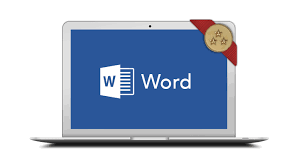Microsoft Word is a widely used word processing software that allows users to create, edit, and format documents. It offers a variety of features that make it an essential tool for both personal and professional use
Why do we need Microsoft Word?
Microsoft Word is essential for both personal and professional use because it allows users to create high-quality documents quickly and easily. It offers a wide range of features that make it easy to format text, insert images and tables, collaborate with others, and customize the interface to suit individual preferences. Whether you’re writing a letter or creating a complex report, Microsoft Word has the tools you need to get the job done efficiently and effectively.
The Power of Microsft Word:
1-Compatibility: Microsoft Word is compatible with other Microsoft Office applications, such as Excel and PowerPoint, making it easy to share and collaborate on documents.
2- Customization: Microsoft Word allows users to customize the interface, including the ribbon, quick access toolbar, and keyboard shortcuts, to suit their preferences and needs.
3-Collaboration: Microsoft Word offers several collaboration tools, such as real-time co-authoring, comments, and track changes, that allow multiple users to work on the same document simultaneously.
4- Accessibility: Microsoft Word is available on multiple platforms, including Windows, Mac, iOS, and Android, making it accessible to users across different devices. –
5-Templates: Microsoft Word offers a variety of pre-designed templates for different types of documents, such as resumes, letters, and reports. Using a template can save time by providing a professional and consistent layout that is already formatted and designed for your specific needs.
Why do we need Microsoft word?
Microsoft Word is a widely used word processing software that allows users to create, edit, and format various types of documents, such as letters, reports, resumes, and presentations. It offers a range of features, including the ability to insert images, tables, charts, and graphs, as well as collaborative tools for real-time editing and commenting. Many businesses, organizations, and educational institutions require Microsoft Word due to its compatibility with other Microsoft Office applications and its widespread use in the professional world. Additionally, Microsoft Word offers advanced formatting options and templates that can help users create polished and professional-looking documents.
Top 5 Time-Saving Features in Microsoft Word:
Microsoft Word is a powerful word processing software that can be used to create professional-looking documents such as resumes, letters, applications, forms, brochures, templates, business cards, calendars, reports, eBooks, and newsletters with high speed, quality, and accuracy
Here are some advanced features of Microsoft Word that you might find useful:
- AutoCorrect: This feature automatically corrects common spelling and grammar errors as you type, saving you time and effort. It also allows you to create custom shortcuts for frequently used phrases, such as “ASAP” or “BTW,” which expands to the full phrase when you type the shortcut.
2- Quick Parts: This feature allows you to insert pre-designed content, such as headings, tables, or cover pages, into your document with just a few clicks. It saves time by eliminating the need to manually format and design these elements from scratch.
3. Templates: Microsoft Word comes with a variety of templates for different types of documents, such as resumes, letters, and reports. These templates are pre-designed with formatting and layouts specific to their intended use, saving you time and effort in creating a professional-looking document from scratch.
4. Collaboration Tools: Microsoft Word offers real-time collaboration features that allow multiple users to work on the same document simultaneously. This feature saves time by eliminating the need for emailing back and forth multiple versions of the document or waiting for others to finish editing before making your own changes.
5. Macros: Macros are customizable keyboard shortcuts that automate repetitive tasks, such as formatting text or inserting boilerplate language. By creating macros for these tasks, you can save time by eliminating the need to manually perform these tasks each time they are required.CopySummarizeDelete
Stay connected even when you’re apart
Join our WhatsApp Channel – Get discount offers
500+ Free Certification Exam Practice Question and Answers
Your FREE eLEARNING Courses (Click Here)
Internships, Freelance and Full-Time Work opportunities
Join Internships and Referral Program (click for details)
Work as Freelancer or Full-Time Employee (click for details)