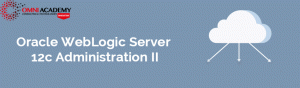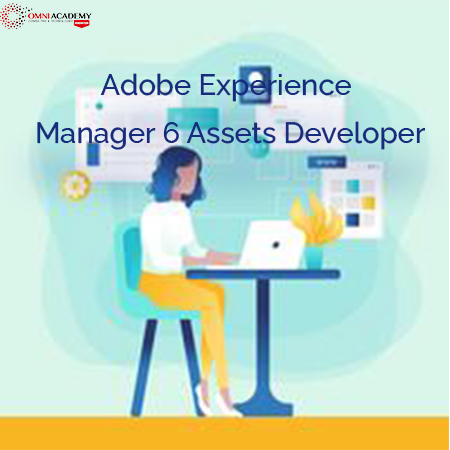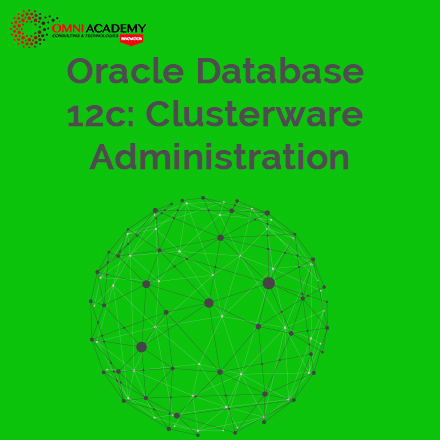Oracle WebLogic Server 12c: Administration II
What you will learn
This Oracle WebLogic Server 12c: Administration II training is a continuation of Oracle WebLogic Server 12c: Administration I. It teaches you how to perform important administrative tasks, employing best practices that enable you to make the most of your WebLogic applications.
Learn To:
- Upgrade WebLogic products without disrupting client applications.
- Create and use domain templates.
- Deploy shared libraries and applications using advanced deployment techniques.
- Configure advanced JDBC features.
- Create and run WLST scripts.
- Interact and manage WLS using REST.
- Configure and use Coherence*Web and managed Coherence servers.
- Create and work with simple domain partitions.
Benefits to You
Taking this course will help you increase the reliability, availability, scalability, and performance (RASP) of your organization’s applications and services with the #1 application server. You’ll be better equipped to take advantage of WebLogic Server features to maximize the effectiveness of your enterprise.
Oracle WebLogic Server Domain Management Tasks
This course trains administrators in WebLogic Server administrative tasks related to managing the day-to-day operations of running applications, including performing rolling upgrades, creating and using domain templates, configuring automatic crash recovery, and creating and running WebLogic Scripting Tool (WLST) scripts.
Oracle WebLogic Server Deployment Tasks
Administrators will learn how to perform WebLogic Server administrative tasks related to real-world management of application deployments, including using deployment modes, creating and using deployment plans, deploying shared libraries, and deploying versioned applications and libraries.
Oracle WebLogic Server Subsystem Administration Tasks
This course trains administrators in WebLogic Server administrative tasks. These tasks are related to WebLogic infrastructure features, including creating and using work managers, managing data sources, using multi data sources, configuring WebLogic security artifacts, configuring SSL for WebLogic Server, configuring automatic JTA service migration, configuring and using the WebLogic Diagnostic Framework (WLDF), configuring Coherence*Web for HTTP session persistence and configuring managed Coherence servers.
Audience
- Administrator
- Java EE Developers
- Security Administrators
- System Administrator
- Technical Administrator
- Technical Consultant
- Web Administrator
Related Training
Required Prerequisites
- WebLogic Admin I
- Oracle WebLogic Server 12c: Administration I
- Suggested Prerequisites
- Experience using basic Linux commands
- System administration experience
Course Objectives
- Deploy shared libraries and applications using deployment plans and versioning
- Configure SSL for WebLogic Server
- Configure WebLogic features including domain templates, system startup, crash recovery, work managers, multi data sources, security policies, and automatic JTA migration
- Configure Coherence features
- Perform a rolling upgrade of WebLogic Server
- Write and run WLST scripts
Course Topics
Course Overview
- Objectives
- Prerequisites
- Schedule
WebLogic Server Review
- WebLogic Server: Overview
- WebLogic Server Domain
- Administration Server and Managed Server
- Machines, Node Manager, and Clusters
- Start Scripts
- WebLogic Tools: Administration Console and WLST
- Deployment
Upgrading WebLogic Server
- Upgrade definition
- Rolling Upgrade
- Rolling Upgrade Process
Creating and Using Domain Templates
- Domain Template Review
- Domain Template Concepts
- Extension Template Concepts
- Custom Templates
WebLogic Server Startup and Crash Recover
- Node Manager Review
- Configure Node Manager to Start on System Boot
- Server Automatic Crash Recovery Restart
WebLogic Scripting Tool (WLST)
- Jython Concepts
- WLST Concepts
- Java Management Extension (JMX) concepts
- Common WLST tasks
WebLogic Server and REST
- WLS and REST
- Accessing WLS via REST
- WLS REST Operations
Secure Sockets Layer (SSL)
- SSL Concepts
- WebLogic SSL Scenarios
- Keystores
- Configuring WebLogic SSL
Shared Java EE Libraries
- Shared Java EE Library Concepts
- Deploying a Shared Library
Application Work Managers
- Default WebLogic Request Handling
- Work Manager Concepts
- Creating a Work Manager
Security Realms
- Security Review
- Embedded LDAP Authentication System
- Configure Auditing
Disaster Recovery and Migration
- Disaster Recovery
- Backing Up the Administration Servers
- Service-Level Migration
- Whole Server Migration
Domain Partitions
- Introduction to Multitenancy
- Working with Domain Partitions
Managing Data Sources
- General Architecture
- Diagnostic Images
- Harvesters
- Watches and Notifications
Diagnostic Framework
- General Architecture
- Diagnostic Images
- Harvesters
- Policies and Actions
- Scaling and WLDF
Coherence
- Coherence Overview
- Coherence*Web Session Persistence
- Managed Coherence Servers
(Optional)Application Staging and Deployment Plans
- Review
- Server staging modes
- Deploying an application to multiple environments
- Java EE deployment descriptors and annotations
- Deployment plans
- Deployment plan tools
(Optional)Production Redeployment
- HTTP Sessions and Redeployment
- Redeployment Strategies
- Production Redeployment
- Application Versioning
- Requirements and Restrictions
Minimum Participants: 4 Person or More
Job Interview Preparation (Soft Skills Questions & Answers)
- Tough Open-Ended Job Interview Questions
- What to Wear for Best Job Interview Attire
- Job Interview Question- What are You Passionate About?
- How to Prepare for a Job Promotion Interview
Stay connected even when you’re apart
👬🏻Join our WhatsApp Channel – Get discount offers
🧮 500+ Free Certification Exam Practice Question and Answers
Internships, Freelance and Full-Time Work opportunities
👫🏻 Join Internships and Referral Program (click for details)
👫🏻 Work as Freelancer or Full-Time Employee (click for details)
Flexible Class Options
- Week End Classes For Professionals SAT | SUN
- Corporate Group Trainings Available
- Online Classes – Live Virtual Class (L.V.C), Online Training
Related Courses
Oracle BPM 11g Essentials
Oracle Database 12c R2: Administration Workshop
Oracle Application Development Framework 11g – ADF
Oracle WebLogic Server 12c Administration
Oracle Forms Developer Course – Build Internet Applications
[/vc_column_text]