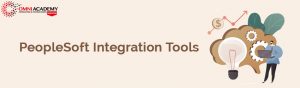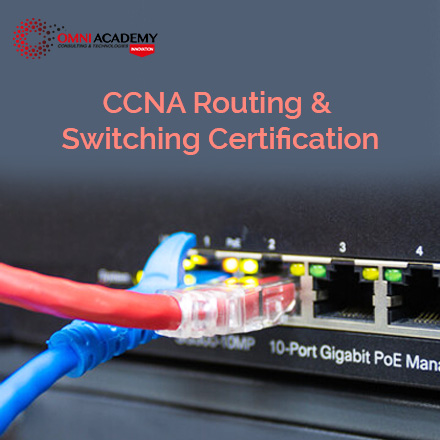PeopleSoft Integration Tools I Rel 8.53
What you will learn
This course explores the PeopleSoft Integration tools used to integrate with other PeopleSoft databases. These tools include Integration Broker, service operations, and component interfaces.
Learn To:
- Configure Integration Broker.
- Send and Receive service operations.
- Use service utilities to test your service operations and handlers.
- Create integrations requiring transformationa and translations.
- Integrate data using component interfaces.
Benefits to You
Ensure smooth and efficient integrations of your PeopleSoft applications with other PeopleSoft databases. Produce real-time synchronous and asynchronous integrations, as well as implementing component interfaces. Service Operations
You’ll also learn to create and code service operations, including transformation programs using Oracle XSL Mapper. You will use the Service Operations Monitor to monitor the service operations and performance.
- Service Utilities
- This course also covers service utilities for integrations. These include Handler Tester Utility and Service Operation
- Tester Utility.
- Component Interfaces
- You’ll learn to create and implement component interfaces for integrations.
Audience
- Application Developers
- Business Analysts
- Developer
- Technical Administrator
- Technical Consultant
Related Training
Required Prerequisites
- Any version of PeopleTools I.
- Familiarity with PeopleCode
- Working knowledge of the PeopleTools development environment.
Suggested Prerequisites
- PeopleSoft PeopleCode Rel 8.53
- PeopleSoft PeopleTools I Rel 8.53
- PeopleSoft PeopleTools II Rel 8.53
Course Objectives
- Understand PeopleSoft Integration Broker architecture
- Configure integration network
- Administer the integration network
- Create service operations
- Monitor network activity
- Apply transformations
- Create and use component interfaces
Course Topics
Technology Overview
- Describing Integration Broker
- Describing Integration Network Center
- Describing Web Services
- Describing Service and Service Operations
- Describing Component Interfaces
- Finding Information About PeopleSoft Products in PeopleSoft Online Help
Introducing PeopleSoft Integration Broker Architecture
- Describing the PeopleSoft Integration Broker Architecture
- Describing the PeopleSoft Integration Gateway
- Describing Connectors
- Describing the Gateway Services
- Describing the Integration Engine
- Explaining the Flow of Inbound and Outbound Requests
Configuring Integration Network
- Describing Integration network WorkCenter
- Setting Up the Gateway
- Understanding and Creating Nodes
- Configuring Integration Gateway Properties
- Explaining Additional Links
- Registering Nodes
- Activating Server Domain
Verifying the Network
- Verifying Connectivity with Network Nodes
- Verifying Integration Status with Network Nodes
- Using Network Node Registration
- Deleting Nodes from the Integration Network
Using IB Configure Network Activity Guide
- Describing the IB Configure Network Activity Guide
- Using the IB Configure Network Activity Guide
Administering the Integration Network
- Creating Integration Groups
- Describing Introspection and Deployment in the Integration Network
- Using Introspection/Deployment
- Initiating Deployment
- Managing Integration Network Service Operation Permissions
Monitoring Integration Network Activity
- Managing Monitoring Setup Options
- Monitoring the Integration Network
- Tracking Transactions
Creating Messages
- Describing Services and Service Operations
- Describing Messages
- Creating Rowset-Based Messages
- Describing Rowset-Based Message Schema
- Modifying Rowset-Based Message Schema
- Creating Nonrowset-Based Messages
Creating Message Parts and Containers
- Describing Message Parts
- Creating Part Rowset Messages
- Reusing Rowset-Based Message Parts
- Creating Container Messages
Creating Asynchronous Service Operations
- Adding Service Operations
- Creating and Configuring Queues
- Securing Service Operations
- Adding Routings
Sending and Receiving Asynchronous Service Operations
- Sending and Receiving Asynchronous Service Operations
- Publishing Asynchronous Service Operations
- Working with Rowsets in Service Operations
- Populating Attribute Values for Container Messages
- Describing Application Classes
- Implementing INotificationHandler
- Adding Handlers
Using Service Utilities
- Describing Service Utilities
- Administering Services
- Using the Handler Tester
- Using Service Operation Tester
- Building and Validating Service Schemas
Monitoring Asynchronous Service Operations
- Describing Service Operations Monitor and Statuses
- Monitoring Asynchronous Services
- Testing FILEOUTPUT Connector
- Administering Service Operations
- Logging Service Operation Transactions
- Setting up Error Notification
- Archiving Monitor Data
Creating Synchronous Service Operations
- Creating Synchronous Service Operations
- Describing Synchronous Service Operation Events
- Implementing IRequestHandler
- Using Custom Faults
- Monitoring Synchronous Services
Applying Transformations
- Installing and Configuring JDeveloper
- Describing Transformation Programs
- Creating an Application Engine Transform Program
- Using the Oracle XSL Mapper
- Testing Transform Programs in PeopleSoft Pure Internet Architecture Adding Transformation to a Routing Using XSLT Transform Builder
- Versioning Service Operations
Applying Translations Using Codesets
- Describing Data Translation
- Describing Codesets
- Creating a Codeset Group
- Creating Codesets
- Creating Codeset Values
- Writing a Transform Program for Data Translation
Creating and Testing Component Interfaces
Describing PeopleSoft Component Interfaces
Describing the PeopleSoft Component Interface Architecture Describing the Elements of a Component Interface Definition Creating Applications that Use Component Interfaces Creating Component Interfaces Setting Component Interface Security
Testing Component Interfaces
Implementing Component Interfaces
- Describing Component Interface Instantiation
- Adding Component Interface PeopleCode to an Application
- Modifying Component Interface PeopleCode
Working with Component Interface Collections
- Describing Component Interface Collections
- Writing PeopleCode for Component Interface Collections
- Working with Effective-Dated Data
Enabling Component Interfaces as Services
- Describing Component Interfaces as Services
- Service Enabling a Component Interface
- Describing the Generated Service Operations
- Describing Changing Component Interfaces
Minimum Participants: 4 Person or More
Job Interview Preparation (Soft Skills Questions & Answers)
- Tough Open-Ended Job Interview Questions
- What to Wear for Best Job Interview Attire
- Job Interview Question- What are You Passionate About?
- How to Prepare for a Job Promotion Interview
Stay connected even when you’re apart
👬🏻Join our WhatsApp Channel – Get discount offers
🧮 500+ Free Certification Exam Practice Question and Answers
Internships, Freelance and Full-Time Work opportunities
👫🏻 Join Internships and Referral Program (click for details)
👫🏻 Work as Freelancer or Full-Time Employee (click for details)
Flexible Class Options
- Week End Classes For Professionals SAT | SUN
- Corporate Group Trainings Available
- Online Classes – Live Virtual Class (L.V.C), Online Training
Related Courses
BI Publisher For Campus Solutions Course
PeopleSoft Fluid User Interface Course
Academic Advisement Fundamentals Course
Financial Aid Fundamentals Course
Introduction to PS for Campus Solutions
Recruitment and Admission Fundamentals Course
Student Enrollment Rel 9 Course
Student Financials Fundamentals Rel 9
Transfer Credit Rel 9.2 PeopleSoft Training
[/vc_column_text]