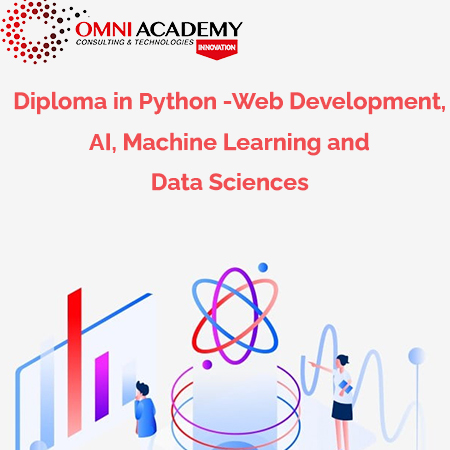MB 700 Microsoft Dynamics 365: Finance and Operations Apps Solution Architect
This course is developed for those who aspire to be and are new to the solution architect role. The Microsoft Dynamics 365: Finance and Operations Apps Solution Architect Training (MB-700) course provides the technical information focusing on application architecture and technical skills to start their journey into this role. This course will not cover the industrial skills and delivery skills required for this role.
Course Key Learnings:
- Understand the role and responsibilities of a solution architect within Dynamics 365 Finance and Operations projects.
- Develop a comprehensive solution blueprint, including project governance, solution architecture, and organizational structure.
- Learn to define and manage project environments, application lifecycle management, and deployment strategies using LCS and Azure DevOps tools.
- Formulate a data management strategy that includes data migration planning and execution.
- Design integration strategies and understand the different integration options available within Dynamics 365 environments.
- Establish a security architecture for Dynamics 365 solutions by understanding key security aspects and frameworks.
- Create a testing strategy that encompasses test planning, execution, and the utilization of appropriate testing tools.
- Prepare for and conduct performance testing using relevant performance testing tools to ensure solution robustness.
Course Content:
Module 1: Becoming a Solution Architect for Dynamics 365 and Microsoft Power Platform
- Introduction to Becoming a Solution Architect
- Existing Product and Platform Skills
- Expectations of a Solution Architect
- Solution Architect Role During Project Phases
- Pillars of a Great Architecture
Module 2: Discover Customer Needs as a Solution Architect for Dynamics 365 and Microsoft Power Platform
- Introduction and Discovery Overview
- Initial Customer Discovery
- Customer Discovery Meetings
- Customer Communication Strategy
Module 3: Propose a Solution as a Solution Architect for Microsoft Power Platform and Dynamics 365
- Introduction and Overview of Proposing a Solution
- Identify Solution Components
- Develop and Validate a Demo
- Identify Potential Third-Party Components
- Recognise Strengths and Weaknesses in a Solution
Module 4: Work with Requirements for Microsoft Power Platform and Dynamics 365
- Introduction
- Lead Requirement Capture Sessions
- Identify Functional Requirements
- Identify Non-Functional Requirements
- Confirm and Finalise Requirements
Module 5: Perform Fit Gap Analysis
- Introduction to Fit Gap Analysis
- Determine Feasibility of Requirements
- Refine Requirements from Proof of Concept Insights
- Categorise Business Requirements and Perform Gap Fit Analysis
- Evaluate Dynamics 365 and Microsoft Power Platform Apps
Module 6: Get Started with Lifecycle Services for Finance and Operations Apps
- Introduction
- Understand the Functionality and Tools of Lifecycle Services
- Determine Licensing Requirements
- Lifecycle Services Security
- Reuse Existing Assets, Copy, and Share Data
- Perform Actions in the Asset Library
- Work with the Task Recorder
- Business Process Modeler (BPM)
- Support Options
- Get Product Updates from Lifecycle Services
- Exercise – Use the Task Recorder to Create and Edit a Recording
- Exercise – Create a Business Process in the Business Process Modeler
- Exercise – Create a Support Incident
Module 7: Design and Plan an Implementation of Finance and Operations Apps
- Introduction
- Use Implementation Methodologies for a Successful Implementation
- Cloud Implementation – Analysis
- Cloud Implementation – Design and Develop
- Cloud Implementation – Test
- Cloud Implementation – Deploy and Operate
- On-Premises Implementation – Analysis
- On-Premises Implementation – Design and Develop
- On-Premises Implementation – Test, Deploy, and Operate
- Gathering and Analysing the Requirements
- Create Functional Design Documents (FDD)
Module 8: Translate Dynamics 365 Apps and Documentation with Dynamics 365 Translation Service
- Introduction
- Access Dynamics 365 Translation Service
- Types of Requests
- Reuse Translations (Recycling)
- Custom-Trained Machine Translation System
- Exercise – Create, Review, and Regenerate a User Interface Translation Request
- Exercise – Create, Review, and Regenerate a Documentation Translation Request
- Exercise – Create a Translation Memory File
Module 9: Prepare Data for Migration to Finance and Operations Apps
- Introduction
- Select a Data Integration (Import/Export) Strategy
- Common Migration Scenarios and Tools
- Bring Your Own Database (BYOD)
- Test a Data Migration and Validate Output
Module 10: Work with Data Management in Finance and Operations Apps
- Introduction
- Data Management Concepts
- Use Data Entities for Data Management and Integration
- Work with the Data Management Workspace
- Using Standard and Enhanced Views for Tiles
- Use Templates in Data Management
- Export, Import, and Copy Data into a Legal Entity
- Lab – Explore the Data Management Workspace
- Lab – Export Data Using the Data Management Workspace
- Database Movement Operations
- Data Sharing Framework
Who’s this course for?
- Solution Architects
- Technical Consultants
- Functional Consultants
- IT Professionals
- Systems Engineers
- Systems Analysts
- Project Managers overseeing Dynamics 365 implementations
- Application Developers with a focus on Dynamics 365 solutions
- ERP Specialists transitioning to Microsoft Dynamics 365
- Microsoft Dynamics Professionals seeking advanced training
- Business Analysts looking to understand Dynamics 365 Finance & Operations
- Pre-sales Consultants specializing in Dynamics 365
- Advanced Users of Dynamics 365 Finance & Operations seeking deeper understanding of solution architecture
Course prerequisites
This Microsoft Dynamics 365 Finance and Operations Apps Solution Architect MB700 Training has no formal prerequisites. However, having a fundamental knowledge of Microsoft Dynamics 365 functionality and experience in IT would also be beneficial.
International Student Fee : 400 USD
Job Interview Preparation (Soft Skills Questions & Answers)
Internships, Freelance and Full-Time Work opportunities
👫🏻 Join Internships and Referral Program (click for details)
👫🏻 Work as Freelancer or Full-Time Employee (click for details)
Flexible Class Options
- Week End Classes For Professionals SAT | SUN
- Corporate Group Trainings Available
- Online Classes – Live Virtual Class (L.V.C), Online Training
Popular Courses
Microsoft Certified: Dynamics 365: Finance and Operations Apps Developer Associate
MB2-712 – Microsoft Dynamics CRM 2016 Customization and Configuration
Microsoft Dynamics 365 – Finance
MB-310 – Microsoft Dynamics 365 Finance Functional Consultant
Microsoft Certified: Dynamics 365 Business Central Functional Consultant Associate
Microsoft Certified: Dynamics 365 Finance Functional Consultant Associate