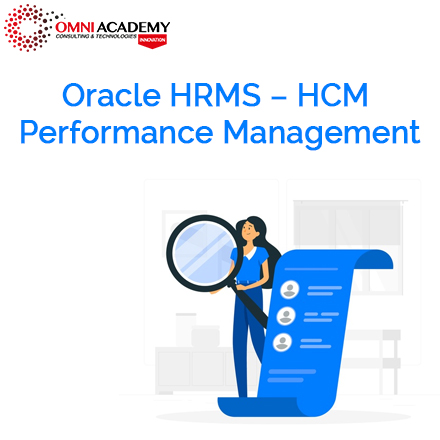MB -330: Ms Dynamics 365 SCM
The Microsoft Dynamics 365 Supply Chain Management certification validates a professional’s ability to transform business operations with the unified, scalable model of Dynamics 365. It is designed to acknowledge the skills needed to manage stock, improve productivity, and streamline business logistics with intelligent manufacturing and supply chain management tools. Industries use this certification to ensure employees can optimize operations through mixed-reality, automation, and predictive analytics provided by Dynamics 365. This includes asset management, product information management, inventory management, and warehouse and logistics handling. This certification helps businesses to stay competitive by accelerating product delivery and ensuring the right amount of stock is maintained.
Course key Learnings:
- Enable participants to comprehend and utilize the functionalities of the software to enhance business operations.
- It aims to enrich learners with the knowledge of various concepts like product information management, inventory management, logistics, and warehouse management.
- Students will learn to streamline procurement, production, and inventory control to drive operational efficiency.
- They will be able to implement supply chain processes, manage and plan resources, and use predictive insights for smarter business decisions. The course helps learners to adapt to market demands and run an agile, intelligent supply chain
Course Content:
Module1:Implement product information management
This module will introduce you to the following topics:
- Create and release products and product variants
- Create and apply product templates
- Create bills of materials (BOMs)
- Identify the purpose and capabilities of the product configuration models
- Configure catch weights Configure direct-delivery products
- Create and manage inventory dimensions
- Configure item groups
- Create and assign bar codes and Global Trade Identification Number (GTIN) codes
- Configure category hierarchies and product attributes
- Configure product unit conversions
- Configure default order settings
- Describe inventory costing methods & model groups
- Configure Costing versions for standard and planned costs
- Configure and default purchase prices, default sales prices, and trade agreements.
Lessons
- Create and manage products
- Configure products for supply chain management
- Manage inventory pricing and costing
After completing this module, students will be able to:
- Implement product information management
Module 2: Implement inventory management
This module will introduce you to the following areas:
- Set up inventory management parameters and journals
- Configure inventory breakdown structure
- Configure ABC classifications
- Configure inventory valuation reports
- Create and process journals including bill of materials, item arrival, transfer, movement, inventory adjustment, counting, and tag counting journals
- Create and process transfer orders
- Perform inventory closings and adjustments.
Lessons
- Configure Inventory management
- Manage and process inventory activities
After completing this module, students will be able to:
- Implement inventory management
Module 3: Implement and manage supply chain processes
This module will introduce you to the following topics:
- Create and manage purchase requisitions, requests for quotes (RFQs), and purchase orders (POs)
- Configure change management processes
- Configure and apply vendor rebates Introduction to Vendor collaboration
- Manage consignment inventory
- Manage over and under deliveries
- Configure procurement categories and purchasing policies
- Configure charges Configure quotations, sales orders, and return orders
- Configure sales groups and commissions
- Configure customer, product, and prospect searches
- Configure and process inter-company trade relations documents
- Introduction to D365 Guides
- Authoring of D365 Guides
- Operating of D365 Guides.
Lessons
- Implement Procurement and sourcing
- Implement common sales and marketing features
- Using Microsoft Guides
After completing this module, students will be able to:
- Implement and manage supply chain processes
Module 4: Implement warehouse management and transportation management
This module will introduce you to the following topics:
Create sites, warehouses, locations, location formats, location profiles, location types, and zones
- Implement location directives
- Configure Inventory Statuses, unit sequence groups, and reservation hierarchies
- Implement wave and work, templates
- Implement wave load building template
- Configure mobile device menus, menu items, and display settings manage inventory stock movement processes
- Perform cycle counting
- Process inbound and outbound orders
- Process shipments
- Describe the replenishment process cross-docking Introduction
- Configure shipping carriers and carrier groups
- Perform planning and executing loads and shipments
- Configure and generate freight bills and invoices
- Configure route plans and guides
- Configure route and rate engines
- Configure and use dock appointment scheduling
Lessons
- Configure warehouse management
- Perform warehouse management processes
- Implement transportation management
After completing this module, students will be able to:
- Implement warehouse management and transportation management
Module 5: Configure and manage quality control and quality management
This module will introduce you to the following topics:
- Configure quality control
- Configure quality management
- Manage quality orders and quarantine order
- Manage inventory blocking.
Lessons
- Configure quality control and quality management
- Manage quality control and quality management
After completing this module, students will be able to:
- Configure and manage quality control and quality management
Module 6: Implement master planning
This module will introduce you to the following topics:
- Differentiate between planning optimization and master planning
- Set up coverage groups and item coverage
- Configure master planning parameters, master plan, forecast plans, and continuity plans
- Differentiate between action messages, delay messages, time fences, and negative days
- Process and view planned orders
- Set up and use the Supply Schedule form
- Configure and process safety stock journals
- Set up and Implement inter-company master planning
- Implement demand-base forecasting
- Implement planning optimization
Lessons
- Configure master planning and forecasting
- Run master plans and manage planned orders
- Implement additional master planning features
After completing this module, students will be able to:
- Implement master planning
Who this course is for:
- Supply Chain Managers
- Inventory Supervisors
- Warehouse Operations Managers
- Business Analysts specializing in supply chain
- ERP consultants and specialists
- Professionals interested in improving supply chain performance
- Information System Managers
- Professionals seeking Microsoft certifications in supply chain management.
International Student Fee (online classes) 400 USD
Job Interview Preparation (Soft Skills Questions & Answers)
Stay connected even when you’re apart
👬🏻Join our WhatsApp Channel – Get discount offers
🧮 500+ Free Certification Exam Practice Question and Answers
Internships, Freelance and Full-Time Work opportunities
👫🏻 Join Internships and Referral Program (click for details)
👫🏻 Work as Freelancer or Full-Time Employee (click for details)
Flexible Class Options
- Week End Classes For Professionals SAT | SUN
- Corporate Group Trainings Available
- Online Classes – Live Virtual Class (L.V.C), Online Training
Popular Courses
MB 700 Microsoft Dynamics 365: Finance and Operations Apps Solution Architect
Microsoft Dynamics 365 – Finance
MB-310 – Microsoft Dynamics 365 Finance Functional Consultant
Microsoft Certified: Dynamics 365 Business Central Functional Consultant Associate
Microsoft Certified: Dynamics 365 Finance Functional Consultant Associate
Microsoft Dynamics 365 – Finance