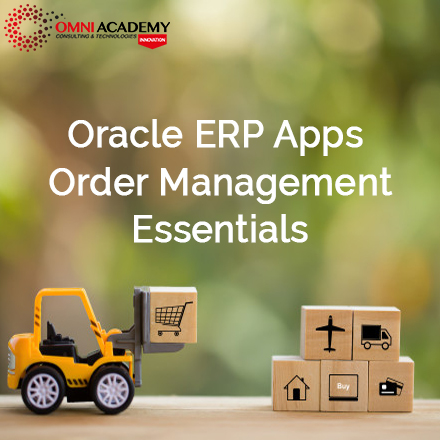Dynamics 365 is the cluster of products for enterprise resource planning and customer relationship management applications. This technology is always responsible for rising the business. Customers are always looking for excellent productivity and high availability of services. Therefore, customer engagement is significant to an organisation’s overall achievements.
Dynamics 365 Supply Chain Management Course Outline
Module 1: Supply Management
To configure the inventory, one should first understand daily operations of the inventory. In this lesson we first discuss inbound and outbound inventory operations. This module explains how to configure Inventory components for supply chain management processes in Finance and Operations.
- Introduction of Dynamics 365 Supplychain
- Perform inbound and outbound inventory operations
- Configure Inventory parameters
- Configure Tracking number groups
- Configure inventory breakdown
- Configure inventory and warehouse Journals
- Configure Units
- Configure Inventory dimensions
- Configure inventory costing
- Setup Distribution
- Understand inventory closing and adjustments
Module 2: Use Inventory Journals
This topic explains how to use Inventory journals in Finance and Operations.
- Use movement journals
- Use inventory adjustment journals
- Use transfer journals
- Use counting and tag counting journals
- Use item arrival journals
- Use consignment journals
Module 3: Use Inventory Reports
This topic explains how to use Inventory reports for supply chain management processes in Finance and Operations.
- Understand ABC Classification
- Use Inventory inquires and reports
Module 4: Create Products and Product Masters
Product information management in Dynamics 365 for Finance and Operations is for the creation and maintenance of an Enterprise Products Repository. It supports larger organizations in a centralized, structured approach in creating and maintaining core master data such as product definitions. Smaller organizations that require a more decentralized approach can, with some restrictions, create and maintain their respective products while their products are automatically added to the shared products repository. This topic explains how to configure products for supply chain management processes in Finance and Operations.
- Create products as type item and service
- Configure default order settings
- Create Product masters with predefined variants
- Create and configure category hierarchies
- Create product attributes
Module 5: Create Bill of Materials
A bill of materials (BOM) is a comprehensive list of all the components, parts, raw materials, assemblies and their quantities that are required to make a finished product. This module explains how create BOMs and BOM versions by using BOM designer in Finance and Operations.
- Create BOMs and BOM versions by using BOM designer
Module 6: Configure and Perform the Procure-to-Purchase Process
This topic explains how to configure and perform the procure-to-purchase process in Finance and Operations.
- Apply the procurement and sourcing processes in a business scenario
- Use procurement policies
- Create and maintain vendors
- Create purchase requisitions
- Create request for quotes
Module 7: Configure Vendor Collaborations
This topic explains how configure vendor collaborations in Finance and Operations.
Configure the Vendor Collaborations
Work with vendor collaboration workspace
Use vendor collaboration as part of procure-to-pay process
Module 8: Configure and perform the Purchase-to-Pay Process
The Purchase Orders module reviews the process that is required to create and manage purchase orders in Dynamics 365 for Finance and Operations. A company uses purchase orders to record information about the goods and services they are purchasing from various vendors.
- Understand overview of the purchase-to-pay scenario
- Use purchase order change management
- Create a Purchase order
- Use Item arrivals and Arrival overview
- Generate and Post the Invoice
- Create the Invoice Journal
- Generate and post the vendor payments
- Create vendor returns
Module 9: Configure and Use Agreements
This topic explains how to configure and use agreement in Finance and Operations.
- Maintain trade agreements
- Configure smart rounding
- Create Sales agreements
- Use procurement policies
- Create Purchase agreements
- Configure Trade allowance
- Configure Brokerage
- Configure Royalties
- Configure Rebates
Module 10: Configure and Use the Order-to-Cash Process
This topic explains how to configure and use the order-to-cash process in Finance and Operations.
- Perform the order-to-cash process
- Configure and use commissions
- Configure customer and item search
- Create and confirm Sales quotations
- Create and confirm Sales orders
- Print and post picking lists
- Generate and Post the Invoice
- Configure order hold codes
- Process Customer returns
Module 11: Configure and Use Quality Control and Management Processes
In this module, we describe how to configure and use quality control in Finance and Operations, how to use quality control functionality, how to define and maintain nonconformances, and how to handle corrections. But let’s first get familiar with the quality management overall processes.
- Perform Quality Control and Quality Management Processes
- Apply inventory blocking
- Perform quarantine management
Module 12: Configure and Use Intercompany Trade Relations
The Intercompany functionality in Dynamics 365 for Finance and Operations provides a mechanism for the consolidation of static and dynamic data from multiple companies as separate legal entities in a single database. Intercompany Trade enables globally dispersed manufacturing sites, distribution centers, and sales subsidiaries to act as one unified organization. This topic explains how to configure and use the intercompany trade relations and process intercompany orders in Finance and Operations.
- Configure products for Intercompany trade relations
- Configure intercompany trade relationships
- Configure intercompany agreements
- Process Intercompany orders
- Process Intercompany direct deliveries
- Process Intercompany charges
- Understand Intercompany Return Order Chain
Module 13: Configure and Use Master Planning
This topic explains how to configure and use the master planning in Finance and Operations.
- Define master planning Policies
- Learn about Demand and Supply Forecasts
- Configure calculated delays
- Configure Item coverage
- Understand brief introduction to intercompany master planning
- Run plans and firm planned orders
Module 14: Configure Warehouse Management
The Warehouse management module for Dynamics 365 for Finance and Operations helps manage warehouse processes in manufacturing, distribution, and retail companies.
It has a wide range of features to support the warehouse facility at an optimal level, at any time. Warehouse management is fully integrated with other business processes in Finance and Operations such as transportation, manufacturing, quality control, purchase, transfer, sales, and returns.
- Configure Warehouse management parameters
- Create warehouses and locations
- Configure work pools, zones, location format, and profiles
- Create reservation hierarchies
- Configure location directives
- Configure Waves
- Configure Loads
- Configure Inventory statuses
- Configure cycle counting
- Configure Packing and containerization
- Set up and generate labels
Module 15: Configure Mobile Devices for Warehouse Management
This topic explains how to configure Mobile device setup for Warehouse Management in Finance and Operations.
- Create new work classes
- Configure mobile devices
- Configure menu items for activities and inquiries
- Configure menu items to create work for another worker or process
- Configure menu items to process existing work
- Define the layout of mobile device menus
- Configure the basic look and feel of mobile devices
- Create mobile device users
- Set up label layouts and define settings for printing labels
Module 16: Use Warehouse Management
Before using the Mobile device for Warehouse management, the application must be installed. This topic explains how to use warehouse management processes in Finance and Operations.
- Inbound operations
- Outbound operations
- Cluster Picking
- Packing and containerization
- Cycle counting
- Transfers and Replenishment
Module 17: Configure Transportation Management
This module gives an overview of the Transportation management functionality in Microsoft Dynamics 365 for Finance and Operations and teaches how to configure and use Transportation management.
- Transportation planning
- Routing
- Rating
- Inbound operations
- Load processes
- Outbound operations
Requirements
- Students should have basic computer skills.
- Students should be able to use Web Browsers like Internet Explorer, Google Chrome or any other Web Browser to access internet.
International Student Fee (online classes) 2000 USD
Job Interview Preparation (Soft Skills Questions & Answers)
Flexible Class Options
- Week End Classes For Professionals SAT | SUN
- Corporate Group Trainings Available
- Online Classes – Live Virtual Class (L.V.C), Online Training