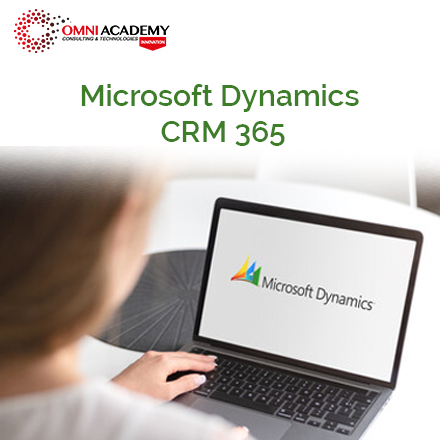PL-100T00: Microsoft Power Platform App Maker Course
The PL-100T00: Microsoft Power Platform App Maker certification is a professional course aimed at enhancing proficiency in designing and building apps with no code. It’s a testament to an individual’s ability to turn business needs into transformative applications. Certified professionals work with Microsoft’s Power Platform to create solutions, utilizing Power Apps, Power Automate, and Power BI for data analytics. Industries use this certification to verify an employee’s capacity to design, develop, secure and publish apps, connect to data, implement and manage solutions, and create data visualizations. It’s beneficial in various scenarios, including automating complex business processes, transforming business data into insights, and modernizing organizational workflows.
Course Key Learnings:
- Design business solutions using Power Platform App Maker.
- Analyze and visualize data using Power BI.
- Create business solutions using Power Platform App Maker.
-
Create canvas and model-driven apps
-
Create Power Automate flows
-
Configure and manage Microsoft Dataverse
-
Create and consume Microsoft Power BI dashboards
Course Content:
Module 1: Describe the business value of the Microsoft Power Platform
Learn about the components of Microsoft Power Platform, the business value for customers, and how the technology works with other Microsoft products.
In this module, you will:
- Examine Microsoft Power Platform.
- Describe the business value of the Power Platform.
- Explore connectors in Power Platform.
- Review using Microsoft Dataverse to organize business data.
- Examine how Power Platform works together with Microsoft 365 apps and services.
- Explore solutions using Power Platform Microsoft Teams.
- Describe how Power Platform works with Dynamics 365.
- Describe how Power Platform solutions can consume Azure Services.
- Explore how Power Platform apps work together to create solutions.
Module 2: How to build your first model-driven app with Dataverse
Do you want to build apps with little to no code quickly? This module focuses on the building blocks of Dataverse and model-driven apps. These key components will help you build quick business apps in your organization.
In this module, you will:
- Discover the value and critical features of Dataverse.
- Learn about the value and critical features of model-driven apps.
- Explore sample model-driven template apps.
Module 3: Create tables in Dataverse
Dataverse lets you securely store and manage data used by business applications. Standard and custom tables within Dataverse provide a secure and cloud-based storage option for your data.
This module explains how to:
- Create tables with Dataverse
- Import data into a Dataverse database
Module 4: Get started with model-driven apps in Power Apps
Model-driven app design is an approach that focuses on quickly adding components to your apps. These components include dashboards, forms, views, and charts. With little or no code, you can make simple or complex apps.
In this module, you will:
- Learn about model-driven app design
- Create a model-driven app
Module 5: Create and manage columns within a table in Dataverse
Do you want to create new data columns or use existing standardized columns for your business solutions? This module will show you how to manage or create new columns within a table in Dataverse.
In this module, you will:
- Learn what a column is in Dataverse.
- Learn about the types of columns that are available in Dataverse.
- Add a column to a table.
- Learn what a primary name column is in Dataverse.
- Identify restrictions that are associated with columns.
- Create an auto-numbering column.
- Create an alternate key.
Module 6: Get started with security roles in Dataverse
Do you want to use security roles to limit user permissions? This module will show you how to set permissions to limit access to an environment. Or limit which users can view, edit, or delete data in an environment within Dataverse.
In this module, you will:
- Learn about security roles and apply them to users in an environment.
- Learn how to add users to an environment.
- Understand security concepts in Dataverse.
- Identify default security roles.
- Create a custom role.
- Create a custom security role and assign it to entities and users.
- Learn how to configure Dataverse teams for security
- Learn how to configure Dataverse group teams for security
Module 7: Document and test your Power Apps application
In this module, you’ll learn best practices around testing and documenting your Power Apps application.
In this module, you will:
- Learn about the different types of test plans and the components of a good test plan
- Identify and discuss optimization tools and performance tuning
- Learn about the benefits of documenting your application
Module 8: Get started with Microsoft Dataverse for Teams
Microsoft Dataverse for Teams is a built-in, low-code data platform for Microsoft Teams that lets users build custom apps, workflows, chatbots, and dashboards in Teams by using Microsoft Power Apps, Power Virtual Agents, and Power Automate. Dataverse for Teams provides relational data storage, rich data types, enterprise-grade governance, and one-click solution deployment to the Teams app.
In this module, you will:
- Learn how to build apps, workflows, chatbots, and dashboards.
- Learn how to provision Dataverse for Teams and then create a table for your data.
Module 9: Build your first app with Power Apps and Dataverse for Teams
Today’s business problems increasingly require modern digital solutions. With a low-code platform, anyone with a great idea can build a digital app. Dataverse for Teams allows you to build modern digital apps and deploy them to help you and your team solve those problems.
In this module, you will:
- Create an app by using the hero template.
- Customize and publish your app.
- Install templates.
Module 10: Create a canvas app in Power Apps
Do you want to create apps to help make your business more efficient? Then, this path is for you. It introduces you to Power Apps, helps you create and customize an app, and manages and distributes it.
Module 11: Navigation in a canvas app in Power Apps
App users can only navigate through the navigation options provided by an app developer, and this module is designed to help you build a good navigation experience for your canvas app.
In this module, you will:
- Understand how navigation works in a canvas app
- Use the Navigate and Back functions
- Understand the different ways these functions can be invoked
Module 12: How to build the UI in a canvas app in Power Apps
Do you want to build a better UI for app users? This module helps you use themes, icons, images, personalization, different form factors, and controls.
In this module, you will:
- Understand the basics of building the UI through themes, icons, control customization, and images.
- Use personalization in a canvas app
- Understand the differences between the Tablet and Mobile form factors
Module 13: Use and understand Controls in a canvas app in Power Apps
Controls help create a better experience for the user and collect the appropriate data. This module will help you understand and use Controls.
In this module, you will:
- Understand how to use controls in a canvas app
- Use the different types of controls
- Understand how Galleries and Forms related to controls
Module 14: Get started with Power Automate
Power Automate is an online workflow service that automates actions across the most common apps and services.
In this module, you will:
- Create a flow that automatically saves email attachments
- Learn how to create a button flow to send yourself a reminder
Module 15: Use the Admin center to manage environments and data policies in Power Automate
Tenant and environment admins use the Power Automate Admin center to manage data policies and environments for Power Automate deployments.
In this module, you will:
- Learn about the Admin center
- Learn how to import and export flows
- Learn how to share flows
Module 16: Introduction to Microsoft Power Platform security and governance
Do you want to learn how to help secure and govern Microsoft Power Platform apps like Power Automate and Power Apps? This module introduces Microsoft Power Platform environments and their role in creating Data Loss Prevention (DLP) policies using examples and use cases. A brief introduction and overview of tools will also be discussed, including Microsoft Power Platform and Power Automate Admin experiences and the Microsoft Power Platform Center of Excellence (COE) toolkit.
In this module, you will:
- Access Microsoft Power Platform admin experiences.
- Create a simple environment and tenant-wide DLP policies.
- Discover and identify the differences between the Business and No-business data groups.
- Learn the differences between out-of-the-box Power Automate Admin experiences and the Microsoft Power Platform Center of Excellence toolkit.
Module 17: Build your first workflow with Power Automate and Dataverse for Teams
Using automated and scheduled flows, you can build powerful workflows inside Microsoft Teams and increase productivity in your Microsoft Teams work.
In this module, you will:
- Build a flow to respond to changes in Teams.
- Extend an app in Microsoft Power Apps to trigger a flow.
- Schedule a flow to complete routine tasks.
Module 18: Get started building with Power BI
Learn what Power BI is, including its building blocks and how they work together.
In this module, you will:
- Learn how Power BI services and applications work together.
- Explore how Power BI can make your business more efficient.
- Learn how to create compelling visuals and reports
Module 19: Get data with Power BI Desktop
How can you find, collect, and clean data from different sources? Power BI is a tool for making sense of your data. You will learn tricks to make data gathering easier.
In this module, you will:
- Explore the data-centric features and tools of Power BI.
- Explore ways to find data.
Module 20: Create reports with Power BI and Dataverse for Teams
Build your reports with Microsoft Power BI and Dataverse for Teams. This module explains how to import a dataset, create a report, edit reports, and share reports with others.
In this module, you will:
- Import a Microsoft Dataverse dataset into Power BI.
- Create a new Power BI report based on the dataset.
- Edit a report.
- Share a report with others in Teams channels, chats, or meetings.
Module 21: Get started with AI Builder
This self-paced module helps you build an AI model from the beginning and shows how to use it in your business without writing a single line of code.
In this module, you will:
- Explore how AI Builder can help improve your business performance.
- Learn how to use different AI technologies to enhance your processes.
- Create your first model.
- Learn how to use your models in Power Apps and Power Automate
Module 22: Create a chatbot with Power Virtual Agents and Dataverse for Teams
Employees with quick access to information make better decisions, reduce errors, and save money. Chatbots create a personalized experience that simplifies how employees get information. Power Virtual Agents and Dataverse for Teams create intelligent chatbots to quickly respond to employee needs without building high-code solutions.
In this module, you will:
- Learn how to create a chatbot.
- Discover how the chatbot can call Microsoft Power Automate actions to retrieve data from Dataverse for Teams.
- Publish the chatbot to your team or the whole company