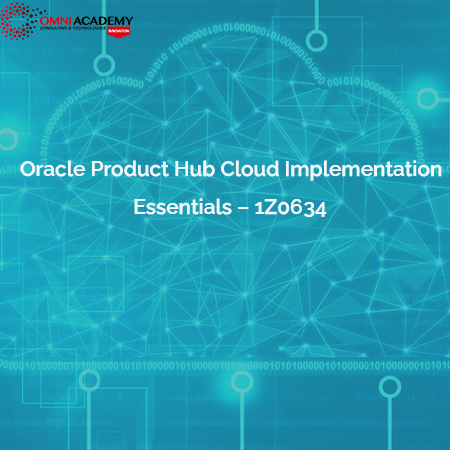Ubuntu with Redhat Linux Basic to Advance
Ubuntu is an open source operating system based on the Linux kernel. It is used by individuals, businesses, and governments around the world. It is designed to be easy to use and is available for free. Ubuntu is used for a variety of tasks, including web browsing, email, office productivity, multimedia, gaming, and more. Major vendors for Ubuntu include Canonical, Dell, HP, IBM, Lenovo, and Oracle. Canonical is the primary vendor for Ubuntu, providing support, security updates, and other services. Dell, HP, IBM, Lenovo, and Oracle all offer Ubuntu pre-installed on their hardware.
What you’ll learn
-
Learn to setup your own Ubuntu Linux Server !
-
Learn to Execute Basic Linux commands on Ubuntu Server .
-
Learn How to Perform Users and group Management in Ubuntu Server .
-
Learn How to perform FILE MANAGEMENT in Ubuntu Server
-
Learn How to perform DISK MANAGEMENT in Ubuntu Server .
-
Understanding & Implementing RAID Array .
-
Learn to play with PAM Modules .
-
Learn How to perform Network Management in Ubuntu Server .
-
Learn to Setup own “Web server ” in Ubuntu Server .
-
Learn to Setup own “DNS Server ” in Ubuntu Server .
-
Securing & Hardening Ubuntu Server .
-
Learn to Plan Disaster Recovery & Management .
-
Command Redirection Operators & Piping in Linux .
-
Basics of Linux Commands I , II .
-
Basics of Process Management .
-
Advanced Process Management .
-
Linux Boot Process in Details .
-
File & Directory Permissions in Linux .
-
Managing File & Group Owndership in Linux .
-
Working with Advanced Linux Permissions .
-
Granting Sudo access to other users .
-
Learn to Play with Access Control List .
-
Partition & File System Management in Linux .
-
Logical Volume Manager in Linux .
-
Setting up static ip address in Linux
-
Talking with DNS server .
-
Remote server administration with OpenSSH-Server & Putty .
-
Troubleshooting Network Problems .
-
Installing & Configuring Apache2 Web Server in Linux
-
Securing Apache2 Web server against hacker attack .
-
Setting up your own email server in Linux
-
Setting up UFW firewall
-
Setting up IP tables Firewall .
Course Content:
Module1: Introduction
-
Let’s install a virtual box .
-
Let’s Install a Ubuntu Linux Server .
-
Join the facebook group and Ask us any problem regarding the course !
-
History and evolution of Linux OS !
Module2: Basic of Linux Commands
-
Basics of Command Shell PART
-
Basics of Command Shell PART II
-
More fun things with sudo .
-
Linux Directory Structure .
-
Linux Boot Process in Detail .
-
Basics of Linux Commands and File Structure .
Module3: File Management
-
Basics of Nano text editor in Linux .
-
Basics of VI , VIM text editor in Linux .
-
Copying , renaming & deleting files .
-
Making fun with Operators & && || ; !
-
Command Redirection & Piping in Linux .
Module4: Process Management
- Basics of Process Management
- Basics of Process Management II
- Advanced Process Management with htop jobs fg !
- More Stuff on Process Management .
- Process Management !
Module5: User Group Management
-
User Management .
-
User & Password Management .
-
Group Management .
-
File / Directory Permissions in Linux !
-
Managing File & Group Ownership .
-
Working with Advanced Linux Permissions .
-
Setting up umask , understanding soft links & Hard links .
-
Granting sudo Access to other users !
-
Let’s Play with Access Control List !
-
2023 update to latest version
Module6: Disk Management
-
Checking disk usage !
-
Partitions & File system management !
-
Mount , umount & Permanent mounting !
-
Another way to Manage Partition & File System !
-
Let’s create a SWAP Partition .
-
RAID Array .
-
Let’s Implement RAID 10 Practically .
-
LVM ( Logical Volume Manager ) !
Module7: Network Management
-
Update to Ubuntu server[22.04.2] 2023
-
Basics of Network Management .
-
Setting up an static IP address .
-
Setting up Static IP updated to 2023
-
Monitoring network services .
-
Talking with DNS Servers .
-
Remote System Administration with OpenSSH-Server & Putty .
-
Troubleshooting Network Problems
Module8: Setup up Your Own Web Server
-
Installing & configuring Apache2 web Server .
-
Securing Web server Against hacker attack PART I.
-
Securing Web server Against hacker attack PART II.
Module9: Setup Your Own Mail Server
-
Working of an Email Server
-
Installing & configuring mail server .
Module10: Securing Server
-
Setup firewall
-
setup IPTABLES firewall
-
Protecting the server against IP spoofing attack
-
Hardening SSH-Server
-
Hardening Network Layer .
-
Protecting Against Rootkits
-
Securing GRUB
-
Note for Securing Grub
Who this course is for:
- School / College student .
- Linux Hobbyist .
- IT Professionals .
- Anybody who wants to become a Linux System Administrator .
- Anybody who wants to become a Linux Network Administrator .
- Anybody who wants to learn How to create own File / Web / Mail Servers .
International Student FEE : 250$
Job Interview Preparation (Soft Skills Questions & Answers)
- Tough Open-Ended Job Interview Questions
- What to Wear for Best Job Interview Attire
- Job Interview Question- What are You Passionate About?
- How to Prepare for a Job Promotion Interview
🎥 Your FREE eLEARNING Courses (Click Here)
Internships, Freelance and Full-Time Work opportunities
Flexible Class Options
- Week End Classes For Professionals SAT | SUN
- Corporate Group Trainings Available
- Online Classes – Live Virtual Class (L.V.C), Online Training
Related Courses
Red Hat Certified Specialist in OpenShift Administration
RHCE – Red Hat Certified Engineer
Red Hat Linux Admin-I Course (RH124)