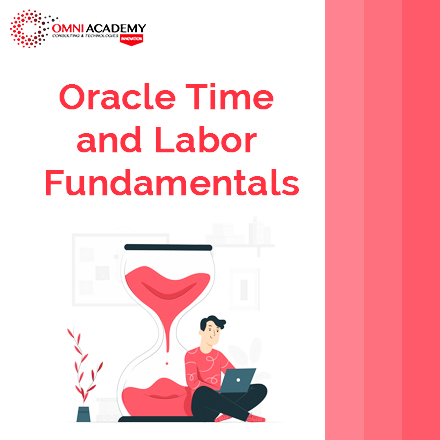Get hands-on instruction and practice installing and configuring Windows Server 2012, including Windows Server 2012, in this two months Microsoft Official Course. This course is part one in a series of three courses that provides the skills and knowledge necessary to implement a core Windows Server 2012 infrastructure in an existing enterprise environment.[/vc_column_text]
Get FREE Practice Exams to ensure your Success !
About Course
Get hands-on instruction and practice installing and configuring Windows Server 2012, including Windows Server 2012, in this two months Microsoft Official Course. This course is part one in a series of three courses that provides the skills and knowledge necessary to implement a core Windows Server 2012 infrastructure in an existing enterprise environment.
At course completion
Module 1: Deploying and Managing Windows Server 2012
This module introduces students to the editions of Windows Server 2012 and the new Windows Server 2012 management tools. It also covers how to install Windows Server 2012, how to perform post-deployment tasks, and how to perform basic administrative tasks.
Lessons
-Windows Server 2012 Overview
-Installing Windows Server 2012
-Post-Installation Configuration of Windows Server 2012
-Overview of Windows Server 2012 Management
-Introduction to Windows PowerShell
Lab: Deploying and Managing Windows Server 2012
After completing this module, students will be able to:
-Describe Windows Server 2012.
-Install Windows Server 2012.
-Perform post-installation configuration of Windows Server 2012.
-Describe the management tools available in Windows Server 2012.
-Perform basic administrative tasks using Windows PowerShell.
Module 2: Introduction to Active Directory Domain Services
This module covers the structure of Active Directory Domain Services (AD DS) and its various components, such as forest, domain, and organizational units (OUs). It also gives an overview of domain controllers, in addition to choices that are available with Windows Server 2012 for installing AD DS on a server.
Lessons
-Overview of AD DS
-Overview of Domain Controllers
-Installing a Domain Controller
Lab : Installing Domain Controllers
After completing this module, students will be able to:
-Describe the structure of AD DS.
-Describe the purpose of domain controllers.
-Install a domain controller.
Module 3: Managing Active Directory Domain Services Objects
This module describes how to manage user accounts and computer accounts, including how to manage various consumer devices that employees use. The module also covers how to manage an enterprise network by managing groups, and how to delegate administrative tasks to designated users or groups.
Lessons
-Managing User Accounts
-Managing Groups
-Managing Computer Accounts
-Delegating Administration
Lab : Managing Active Directory Domain Services Objects
After completing this module, students will be able to:
-Manage user accounts with graphical tools.
-Manage group accounts with graphical tools.
-Manage computer accounts.
-Delegate permissions to perform AD DS administration.
Module 4: Automating Active Directory Domain Services Administration
This module describes how to use command-line tools and Windows PowerShell to automate AD DS administration. It discusses various command-line tools and Windows PowerShell commands, and then describes how to use these tools and commands to modify objects individually and in bulk operations.
Lessons
-Using Command-line Tools for AD DS Administration
-Using Windows PowerShell for AD DS Administration
-Performing Bulk Operations with Windows PowerShell
Lab: Automating AD DS Administration by Using Windows PowerShell
After completing this module, students will be able to:
-Use command-line tools for AD DS administration.
-Use Windows PowerShell cmdlets for AD DS administration.
-Perform bulk operations by using Windows PowerShell.
Module 5: Implementing IPv4
This module discusses using IPv4, which is the network protocol used on the Internet and on local area networks. In this module, students learn how to implement an IPv4 addressing scheme and how to troubleshoot network communication. This module also covers how to determine and troubleshoot network-related problems.
Lessons
-Overview of TCP/IP
-Understanding IPv4 Addressing
-Subnetting and Supernetting
-Configuring and Troubleshooting IPv4
Lab : Implementing IPv4
After completing this module, students will be able to:
-Describe the TCP/IP protocol suite.
-Describe IPv4 addressing.
-Determine a subnet mask necessary for supernetting or subnetting.
-Configure IPv4 and troubleshoot IPv4 communication.
Module 6: Implementing Dynamic Host Configuration Protocol
This module covers supporting and troubleshooting a Windows Server–based network infrastructure by deploying, configuring, and troubleshooting the Dynamic Host Configuration Protocol (DHCP) server role.
Lessons
-Overview of the DHCP Server Role
-Configuring DHCP Scopes
-Managing a DHCP Database
-Securing and Monitoring DHCP
Lab : Implementing DHCP
After completing this module, students will be able to:
-Explain the DHCP server role.
-Configure DHCP scopes.
-Manage a DHCP database.
-Secure and monitor the DHCP server role.
Module 7: Implementing DNS
This module describes name resolution for Windows operating system clients and Windows Server servers. It also covers installing and configuring a DNS Server service and its components.
Lessons
Name Resolution for Windows Clients and Servers
-Installing a DNS Server
-Managing DNS Zones
Lab : Implementing DNS
After completing this module, students will be able to:
-Describe name resolution for Windows operating system clients and Windows Server servers.
-Install and manage a DNS Server.
-Manage DNS zones.
Module 8: Implementing IPv6
This module discusses the features and benefits of IPv6, how IPv6 affects IPv4 networks, and how to integrate IPv6 into IPv4 networks by using various transition technologies.
Lessons
-Overview of IPv6
-IPv6 Addressing
-Coexistence with IPv4
-IPv6 Transition Technologies
Lab : Implementing IPv6
After completing this module, students will be able to:
-Describe the features and benefits of IPv6.
-Describe IPv6 addressing.
-Describe IPv6 coexistence with IPv4.
-Describe IPv6 transition technologies.
Module 9: Implementing Local Storage
This module introduces several different storage technologies. It discusses how to implement the storage solutions in Windows Server 2012, and how to use the new Storage Spaces feature, which enables you to combine disks into pools that you can configure for automatic management.
Lessons
-Overview of Storage
-Managing Disks and Volumes
-Implementing Storage Spaces
Lab : Implementing Local Storage
After completing this module, students will be able to:
-Describe various storage technologies.
-Explain how to manage disks and volumes.
-Explain how to implement Storage Spaces.
Module 10: Implementing File and Print Services
This module discusses how to provide file and print resources with Windows Server 2012. It describes how to secure files and folders, how to protect previous versions of files and folders by using shadow copies, and how to give workers remote access to corporate files by implementing the new Work Folders role service. It also describes new network printing features that help manage the network printing environment.
Lessons
-Securing Files and Folders
-Protecting Shared Files and Folders by Using Shadow Copies
-Configuring Work Folders
-Configuring Network Printing
Lab : Implementing File and Print Services
After completing this module, students will be able to:
-Secure shared files and folders.
-Protect shared files and folders by using shadow copies.
-Configure the Work Folders role service.
-Configure network printing.
Module 11: Implementing Group Policy
This module provides an overview of Group Policy and provides details about how to implement Group Policy.
Lessons
-Overview of Group Policy
-Group Policy Processing
-Implementing a Central Store for Administrative Templates
Lab : Implementing Group Policy
After completing this module, students will be able to:
-Create and manage Group Policy Objects (GPOs).
-Describe Group Policy processing.
-Implement a Central Store for Administrative Templates.
Module 12: Securing Windows Servers Using Group Policy Objects
This module describes Windows Server 2012 operating system security. It covers how to identify security threats, plan your strategy to mitigate security threats, and secure your Windows Server 2012 infrastructure.
Lessons
-Security Overview for Windows Operating Systems
-Configuring Security Settings
-Restricting Software
-Configuring Windows Firewall with Advanced Security
Lab : Increasing Security for Server Resources
Lab : Configuring AppLocker and Windows Firewall
After completing this module, students will be able to:
-Describe WindowsServer operating system security.
-Configure security settings by using Group Policy.
-Increase security for server resources.
-Restrict unauthorized software from running on servers and clients.
-Configure Windows Firewall with Advanced Security.
Module 13: Implementing Server Virtualization with Hyper-V
This module describes virtualization technologies available on Windows, specifically focusing on the Hyper-V role in Windows Server 2012 and Windows Server 2012 R2. It covers the components of the Hyper-V role, configuring and deploying the role, in addition to and how to configure and manage key components of a Hyper-V implementation, such as Storage and Networking.
Lessons
-Overview of Virtualization Technologies
-Implementing Hyper-V
-Managing Virtual Machine Storage
-Managing Virtual Networks
Lab : Implementing Server Virtualization with Hyper-V
After completing this module, students will be able to:
-Describe virtualization technologies.
-Implement Hyper-V.
-Manage virtual machine storage.
-Manage virtual networks.
- Digital Security Experienced & Accredited Trainers
- Accredited Training Material
- FREE Practice Examinations
- Excellent first attempt pass ratio
FREE Practice Exam
- Industry best Windows Administration Certifications Practice exams would be provided to students FREE of charges to ensure exam success
INTERNATIONAL STUDENT FEE
300$ /1000 SAR/ 1000 AED
Regular Course Fee in Pakistan
25000
Practice Exam
Practice examinations are part of the training session (CEH, ISO27001, CompTIA Security+
TRAINING CERTIFICATE
Omni Academy a Federal Government – Skill Development Council Partner Training Institute Diploma Certificate would be awarded to successful students.
Stay connected even when you’re apart
👬🏻Join our WhatsApp Channel – Get discount offers
🧮 500+ Free Certification Exam Practice Question and Answers
Internships, Freelance and Full-Time Work opportunities
👫🏻 Join Internships and Referral Program (click for details)
👫🏻 Work as Freelancer or Full-Time Employee (click for details)
Flexible Class Options
- Week End Classes For Professionals SAT | SUN
- Corporate Group Trainings Available
- Online Classes – Live Virtual Class (L.V.C), Online Training
Ideal for IT professionals with prior knowledge in Windows Server 2012 operating system and planning to validate their skills and knowledge further to implement the Windows Server 2012 core infrastructure service.[/ultimate_heading]