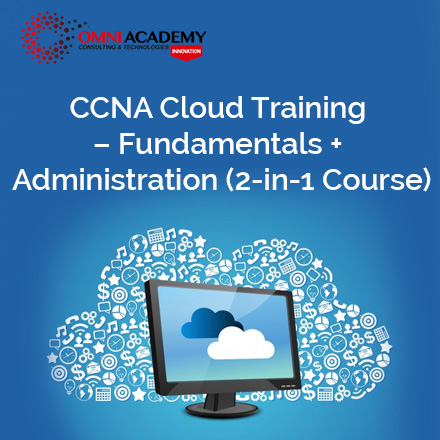Lumion Interiors and Exterior Design Basic to Advance
The Lumion Interiors and Exterior Design Basic to Advanced course is designed to teach you how to use Lumion software effectively for creating visually appealing and realistic designs for both interiors and exteriors of architectural projects. The course content is structured to take you through a progressive learning journey, starting from the basics and gradually moving towards advanced techniques
Course Key Learnings:
- Familiarity with Lumion Software: You’ll learn how to navigate the software interface, install and set it up, and import 3D models from various sources
- Basic Materials and Texturing: Understand how to apply materials to objects and surfaces, create realistic textures, and optimize them for better performance.
- Lighting Techniques: Control and manipulate light sources, including the sun, artificial lights, and custom options, to create the desired atmosphere and mood in your projects.
- Camera and Viewpoint Management: Learn how to create and adjust camera positions, use camera animations, and fly-throughs to showcase your designs effectively.
- Advanced Materials and Lighting: Explore more advanced materials and lighting techniques to enhance the realism and visual appeal of your designs.
- Populating Designs: Add furniture, props, and characters to your interiors and exteriors to make them more lifelike.
- Advanced Landscape Design and Animation: Expand your skills in creating impressive presentations with advanced landscape design, hardscape elements, and animation techniques.
- Exporting and Presentation: Learn how to export your projects in various formats, share them on different platforms, and incorporate music, voice-overs, and logos to create professional presentations.
- Shortcuts, Workflows, and Best Practices: Master Lumion software by learning advanced tips, tricks, and efficient workflows to enhance your overall productivity and expertise.
Course Content:
Module1: Introduction to Lumion Software
- Understanding the interface and navigation
- Installing and setting up Lumion for optimal performance
Module2: Importing and Preparing 3D Models
- Importing various file formats (SketchUp, Revit, AutoCAD, etc.)
- Cleaning up models, fixing issues, and optimizing performance
Module3: Basic Materials and Texturing
- Applying materials to objects and surfaces
- Adjusting material properties, such as color, reflectivity, and transparency
Module4:Lighting Techniques
- Understanding and controlling light sources (sun, artificial, and custom)
- Adjusting light intensity, color, and shadows
Module5: Advanced Materials and Texturing
- Using advanced materials like glass, metals, and custom textures
- Creating realistic wear and tear, dirt, and aging effects
Module6: Advanced Lighting Techniques
- Employing HDRI (High Dynamic Range Image) lighting
- Utilizing global illumination, ambient occlusion, and ray tracing
Module7: Advanced Camera Techniques and Post-processing
- Mastering depth of field, focus, and lens effects
- Applying post-processing filters, color grading, and image adjustments
Module8: Populating Spaces with Furniture and People
- Adding furniture, props, and characters to interiors and exteriors
- Adjusting their positions, sizes, and materials
Module9:Advanced Landscape Design and Hardscape Elements
- Creating hardscape elements like paths, walls, and fences
- Enhancing landscape design with custom features and details
Modsule10: Animation and Presentation Techniques
- Creating animations, walkthroughs, and walk-around videos
- Adding music, voice-overs, and logos for professional presentations
Module11: Exporting and Sharing Your Projects
- Exporting high-quality images, videos, and panoramas
- Sharing your work on social media, websites, and with clients
Module12: Advanced Tips and Tricks
- Learning shortcuts, workflows, and best practices
- Staying updated with new Lumion features and releases
Who this course is for:
- Anyone who want to do the fast architectural and interior 3D rendering and 3D animation
- Architects
- Interior Designers
- Visualizers
- Design students
International Student Fee : 400 USD
Job Interview Preparation (Soft Skills Questions & Answers)
- Tough Open-Ended Job Interview Questions
- What to Wear for Best Job Interview Attire
- Job Interview Question- What are You Passionate About?
- How to Prepare for a Job Promotion Interview
Stay connected even when you’re apart
Join our WhatsApp Channel – Get discount offers
500+ Free Certification Exam Practice Question and Answers
Your FREE eLEARNING Courses (Click Here)
Internships, Freelance and Full-Time Work opportunities
Join Internships and Referral Program (click for details)
Work as Freelancer or Full-Time Employee (click for details)
Flexible Class Options
- Week End Classes For Professionals SAT | SUN
- Corporate Group Trainings Available
- Online Classes – Live Virtual Class (L.V.C), Online Training
Popular Courses
Autodesk with Feature CAM Module
Virtual Reality VR /AR Specialization
BIM – Building Information Modelling Course
Revit Architect – AutoDesk Revit Training Course