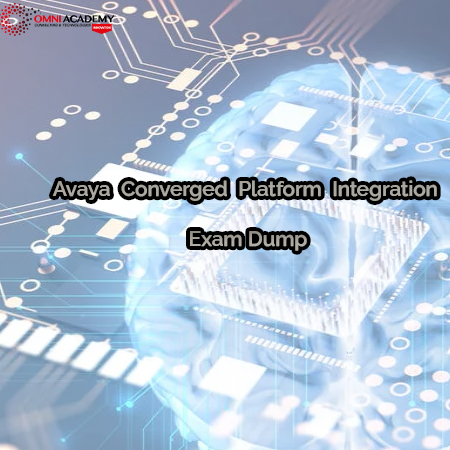Revit MEP (Mechanical Electrical and Planning)
MEP Revit modelling is the creation of a digital model of a building’s mechanical, electrical, and plumbing (MEP) systems using the Revit software. This process involves designing and planning the systems and coordinating the work of different contractors. It is an essential tool for ensuring that a building’s MEP systems are correctly integrated and function efficiently.
Course Key Learnings:
-
Students and Engineers will learn how to use Revit MEP
-
Starting from Scratch, building their work using an Architectural model
-
Building up HVAC and Hydronic Systems, along with Fire Protection Systems
-
Building up Electrical System
-
Using all Revit functionality to produce Final Construction Sheets
Course Content :
Module1- Introduction to BIM and Autodesk Revit
a. BIM and Autodesk Revit
b. Overview of the Interface
c. Starting Projects
d. Viewing Commands
Module2. Basic Sketching and Modify Tools
a. Using General Sketching Tools
b. Inserting Components
c. Selecting and Editing Elements
d. Working with Basic Modify Tools
e. Working with Additional Modify Tools
Module3. Starting Systems Projects
a. Linking and Importing CAD Files
b. Linking in Revit Models
c. Setting Up Levels
d. Copying and Monitoring Elements
e. Coordinating Linked Models
f. Batch Copying Fixtures
Module4. Working with Views
a. Modifying the View Display
b. Duplicating Views
c. Adding Callout Views
d. Creating Elevations and Sections
Module5. Setting up Spaces
a. Preparing a Model for Spaces
b. Adding Spaces
c. Working with Spaces
Module6. Heating and Cooling Loads Analysis
a. Creating Zones
b. Applying Color Schemes
c. Analyzing the Heating and Cooling Loads
Module7. Basic System Tools
a. Connecting Components
b. Creating Systems- Overview
Module8: HVAC Networks
a. Adding Mechanical Equipment and Air Terminals
b. Adding Ducts and Popes
c. Modifying Ducts and Pipes
Module9: Plumbing Networks
a. Adding Plumbing Fixtures and Equipment
b. Adding Plumbing Popes
c. Modifying Plumbing Popes
d. Adding Fire Protection Networks
Module10: Advanced Systems for HVAC and Plumbing
a. Creating and Modifying Systems
b. Creating Automatic Layouts
c. Testing Systems
Module11. Electrical Systems
a. About Electrical Systems
b. Placing Electrical Components
c. Creating Electrical Circuits
d. Setting up Panel Schedules
e. Adding Cable Trays and Conduit
f. Testing Electrical Layouts
Module12. Creating Construction Documents
a. Setting Up Sheets
b. Placing and Modifying Views on Sheets
c. Printing Sheets
Module13. Annotating Construction Documents
a. Working with Dimensions
b. Working with Text
c. Adding Detail Lines and Symbols
d. Creating Legends
Module14. Adding Tags and Schedules
a. Adding Tags
b. Working with Schedules
15. Creating Details
a. Setting Up Detail Views
b. Adding Detail Components
c. Annotating Details
Who this course is for:
All MEP Engineers and College Students
Course Prerequisite:
International Student Fee :350 US$