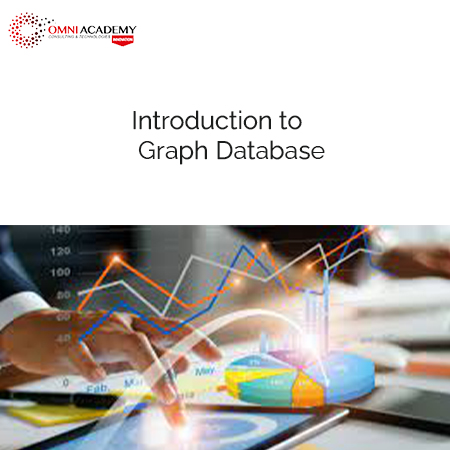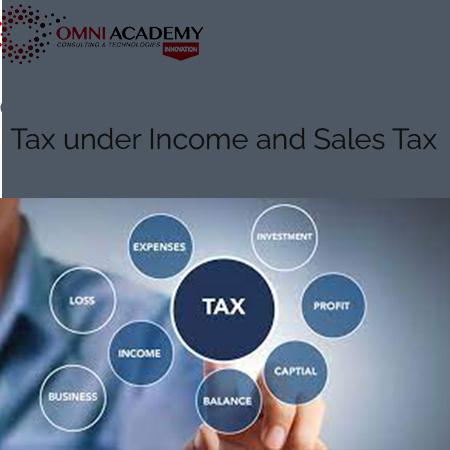Aconex Construction Project Management Software
The Aconex Construction Project Management Software course is designed to provide construction professionals with the skills and knowledge necessary to effectively use Aconex, a leading construction project management software solution. The course covers all aspects of Aconex, from project setup and configuration to document management, collaboration tools, reporting, and analytics.
Course Key Learnings:
- Managing Large Volumes of Information Efficiently: You’ll gain an understanding of how to handle substantial amounts of project-related data effectively.
- Tracking and Reporting on Key Project Information: Learn techniques to monitor project progress, track milestones, and generate meaningful reports.
- Controlling Project Communications: Understand the principles of maintaining clear and effective communication throughout a project
Course Content:
Module1- Introduction to Aconex Construction Project Management Software
- Overview of Aconex Construction Project Management Software and its benefits for construction project management.
- Brief explanation of the software’s interface and navigation.
1.2 Creating a New Project in Aconex Construction Project Management Software
- Step-by-step guide on how to create a new project in Aconex Construction Project Management Software.
- Explanation of project settings and configurations.
1.3 Uploading Documents to Aconex Construction Project Management Software
- Step-by-step guide on how to upload documents to Aconex Construction Project Management Software.
- Explanation of document types, versions, and permissions.
1.4 Collaborating on Documents in Aconex Construction Project Management Software
- Explanation of document collaboration features, including discussion forums, chat, and version control.
- Step-by-step guide on how to collaborate on documents in Aconex Construction Project Management Software.
1.5 Completing Basic Project Setup in Aconex Construction Project Management Software
- Explanation of project setup features, including project information, project team, and project workflows.
- Step-by-step guide on how to complete basic project setup in Aconex Construction Project Management Software.
Module 2: Managing Change Requests in Aconex Construction Project Management Software
In this module, you will learn how to manage change requests using Aconex Construction Project Management Software. This module is designed for users who are responsible for managing changes to construction projects. By the end of this module, you will be able to create, review, and approve change requests in Aconex Construction Project Management Software.
2.1 Creating Change Requests in Aconex Construction Project Management Software
- Explanation of change request types and workflows.
- Step-by-step guide on how to create change requests in Aconex Construction Project Management Software.
2.2 Reviewing Change Requests in Aconex Construction Project Management Software
- Explanation of change request review features, including review workflows and review comments.
- Step-by-step guide on how to review change requests in Aconex Construction Project Management Software.
2.3 Approving Change Requests in Aconex Construction Project Management Software
- Explanation of change request approval features, including approval workflows and approval comments.
- Step-by-step guide on how to approve change requests in Aconex Construction Project Management Software.
2.4 Managing Change Orders in Aconex Construction Project Management Software
- Explanation of change order types and workflows.
- Step-by-step guide on how to manage change orders in Aconex Construction Project Management Software.
Module 3: Managing Risks in Aconex Construction Project Management Software
In this module, you will learn how to manage risks using Aconex Construction Project Management Software. This module is designed for users who are responsible for identifying, assessing, and managing project risks. By the end of this module, you will be able to create, review, and manage risks in Aconex Construction Project Management Software.
3.1 Creating Risks in Aconex Construction Project Management Software
- Explanation of risk types and workflows.
- Step-by-step guide on how to create risks in Aconex Construction Project Management Software.
3.2 Reviewing Risks in Aconex Construction Project Management Software
- Explanation of risk review features, including review workflows and review comments.
- Step-by-step guide on how to review risks in Aconex Construction Project Management Software.
3.3 Managing Risks in Aconex Construction Project Management Software
- Explanation of risk management features, including risk response planning and risk mitigation strategies.
- Step-by-step guide on how to manage risks in Aconex Construction Project Management Software.
Module 4: Managing Costs in Aconex Construction Project Management Software
In this module, you will learn how to manage costs using Aconex Construction Project Management Software. This module is designed for users who are responsible for estimating, budgeting, and forecasting project costs. By the end of this module, you will be able to create, review, and manage costs in Aconex Construction Project Management Software.
4.1 Creating Costs in Aconex Construction Project Management Software
- Explanation of cost types and workflows.
- Step-by-step guide on how to create costs in Aconex Construction Project Management Software.
4.2 Reviewing Costs in Aconex Construction Project Management Software
- Explanation of cost review features, including review workflows and review comments.
- Step-by-step guide on how to review costs in Aconex Construction Project Management Software.
4.3 Managing Costs in Aconex Construction Project Management Software
- Explanation of cost management features, including cost tracking, change order costing, and variance analysis.
- Step-by-step guide on how to manage costs in Aconex Construction Project Management Software.
Module 5: Managing Quality in Aconex Construction Project Management Software
In this module, you will learn how to manage quality using Aconex Construction Project Management Software. This module is designed for users who are responsible for ensuring project quality and compliance. By the end of this module, you will be able to create, review, and manage quality in Aconex Construction Project Management Software.
5.1 Creating Quality in Aconex Construction Project Management Software
- Explanation of quality types and workflows.
- Step-by-step guide on how to create quality in Aconex Construction Project Management Software.
5.2 Reviewing Quality in Aconex Construction Project Management Software
- Explanation of quality review features, including review workflows and review comments.
- Step-by-step guide on how to review quality in Aconex Construction Project Management Software.
5.3 Managing Quality in Aconex Construction Project Management Software
- Explanation of quality management features, including quality checklist management, quality issue management, and quality reporting.
- Step-by-step guide on how to manage quality in Aconex Construction Project Management Software.
Module 6: Generating Reports in Aconex Construction Project Management Software
In this module, you will learn how to generate reports using Aconex Construction Project Management Software. This module is designed for users who need to generate project reports for stakeholders. By the end of this module, you will be able to generate various types of reports in Aconex Construction Project Management Software.
6.1 Generating Progress Reports in Aconex Construction Project Management Software
- Explanation of progress report types and workflows.
- Step-by-step guide on how to generate progress reports in Aconex Construction Project Management Software.
6.2 Generating Financial Reports in Aconex Construction Project Management Software
- Explanation of financial report types and workflows.
- Step-by-step guide on how to generate financial reports in Aconex Construction Project Management Software.
6.3 Generating Risk Reports in Aconex Construction Project Management Software
- Explanation of risk report types and workflows.
- Step-by-step guide on how to generate risk reports in Aconex Construction Project Management Software.
Module 7: Customizing Dashboards and Data Visualization in Aconex Construction Project Management Software
In this module, you will learn how to customize dashboards and data visualization using Aconex Construction Project Management Software. This module is designed for users who need to create customized reports and visualizations for stakeholders. By the end of this module, you will be able to customize dashboards and data visualization in Aconex Construction Project Management Software.
7.1 Customizing Dashboards in Aconex Construction Project Management Software
- Explanation of dashboard customization features, including widget selection and layout configuration.
- Step-by-step guide on how to customize dashboards in Aconex Construction Project Management Software.
7.2 Customizing Data Visualization in Aconex Construction Project Management Software
- Explanation of data visualization features, including chart selection and data filtering.
- Step-by-step guide on how to customize data visualization in Aconex Construction Project Management Software.
Module 8:Collaborating Effectively in Aconex Construction Project Management Software
In this module, you will learn how to collaborate effectively using Aconex Construction Project Management Software. This module is designed for users who need to collaborate with project teams and stakeholders. By the end of this module, you will be able to collaborate effectively in Aconex Construction Project Management Software.
8.1 Collaborating on Documents in Aconex Construction Project Management Software
- Explanation of document collaboration features, including discussion forums, chat, and version control.
- Step-by-step guide on how to collaborate on documents in Aconex Construction Project Management Software.
8.2 Collaborating on Change Requests in Aconex Construction Project Management Software
- Explanation of change request collaboration features, including review workflows and review comments.
- Step-by-step guide on how to collaborate on change requests in Aconex Construction Project Management Software.
8.3 Collaborating on Risks in Aconex Construction Project Management Software
- Explanation of risk collaboration features, including risk response planning and risk mitigation strategies.
who’s this course for?
The Aconex Construction Project Management course is typically designed for
- Construction professionals,
- Project managers,
- Engineers, architects
- Contractors,
- Subcontractors,
- and anyone involved in managing construction projects.
International Student FEE : USD 950$|
Job Interview Preparation (Soft Skills Questions & Answers)
- Tough Open-Ended Job Interview Questions
- What to Wear for Best Job Interview Attire
- Job Interview Question- What are You Passionate About?
- How to Prepare for a Job Promotion Interview
Stay connected even when you’re apart
👬🏻Join our WhatsApp Channel – Get discount offers
🧮 500+ Free Certification Exam Practice Question and Answers
Internships, Freelance and Full-Time Work opportunities
👫🏻 Join Internships and Referral Program (click for details)
👫🏻 Work as Freelancer or Full-Time Employee (click for details)
Flexible Class Options
- Week End Classes For Professionals SAT | SUN
- Corporate Group Trainings Available
- Online Classes – Live Virtual Class (L.V.C), Online Training
Related Courses
Planning Engineer Course For Construction Management Using Primavera P-6
Construction Professional in Built Environment Projects
BIM – Building Information Modelling Course
Revit Architect – AutoDesk Revit Training Course
Project Management Professional (PMP) – Certification Training BootCamp